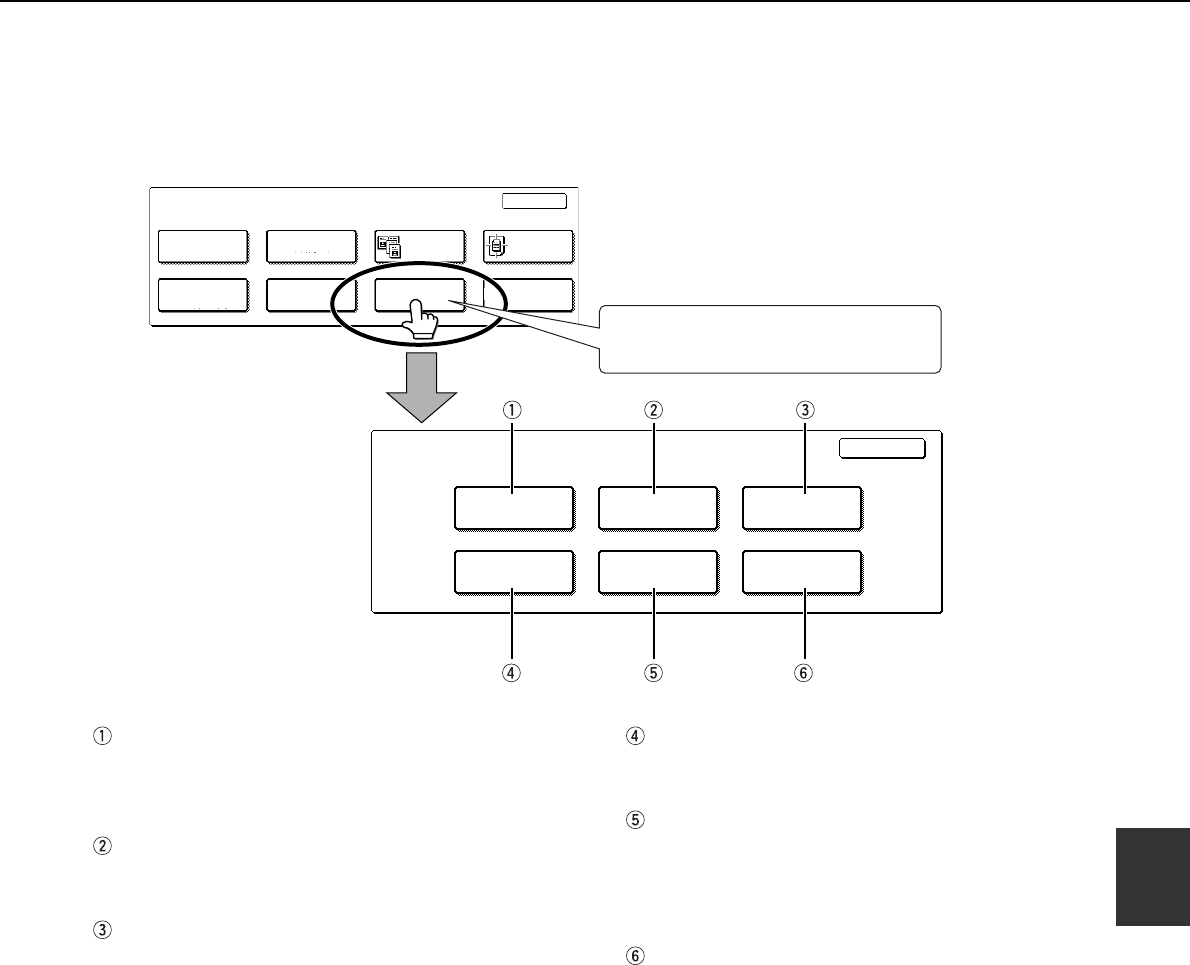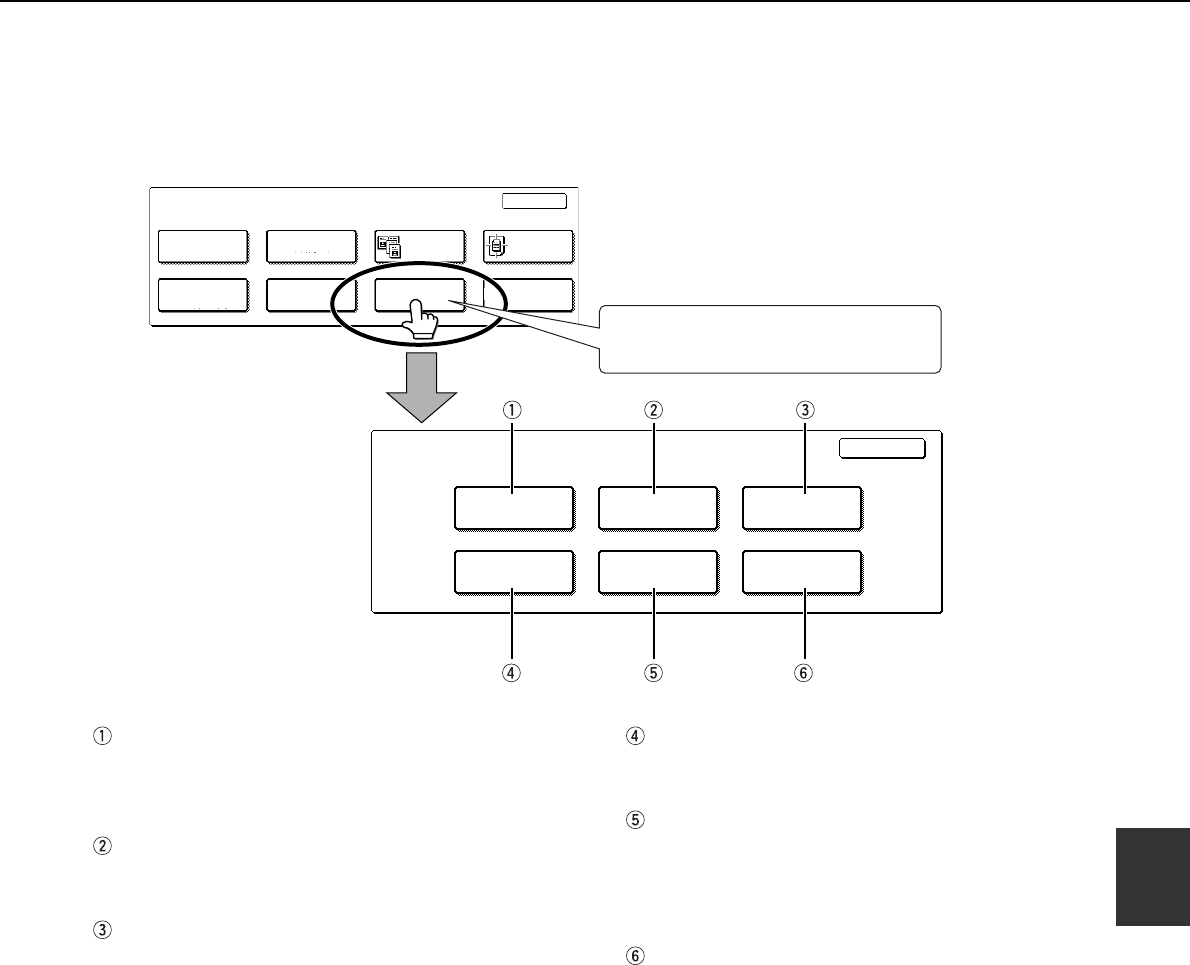
6-11
6
COLOR ADJUSTMENTS MENU
The [COLOR ADJUSTMENTS] menu in [SPECIAL MODES] enables the following parameters to be adjusted to
modify the characteristics of a color copy.
Settings adjusted with the color adjustments menu do not affect black and white copying.
RGB ADJUST (next page 6-12)
Strengthens or weakens one of three primary
colors, R (red), G (green), or B (blue).
SHARPNESS (page 6-13)
Sharpens or softens image outlines.
SUPPRESS BACKGROUND (page 6-13)
Suppresses copying of lighter background areas.
COLOR BALANCE (page 6-14)
Adjusts the color, tone, and density of color copies.
BRIGHTNESS (page 6-15)
This copier allows the level of brightness to be
adjusted. If brightness is selected, color tone can
be darkened or lightened.
INTENSITY (page 6-15)
This copier allows the level of brightness to be
adjusted. If intensity is selected, color saturation
can be made to be more vivid or more dull.
COLOR ADJUSTMENTS
RGB ADJUST
SHARPNESS
SUPPRESS
BACKGROUND
COLOR BALANCE
BRIGHTNESS
INTENSITY
OK
SPECIAL MODES
MARGIN SHIFT
ERASE
DUAL PAGE
COPY
CENTERING
IMAGE EDIT
COLOR
ADJUSTMENTS
COVERS
OK
DUAL PAGE
COPY
TRANSPARENCY
INSERTS
Touch the [COLOR ADJUSTMENTS]
key in the SPECIAL MODES screen.
00-08.book 11 ページ 2002年11月8日 金曜日 午前9時39分