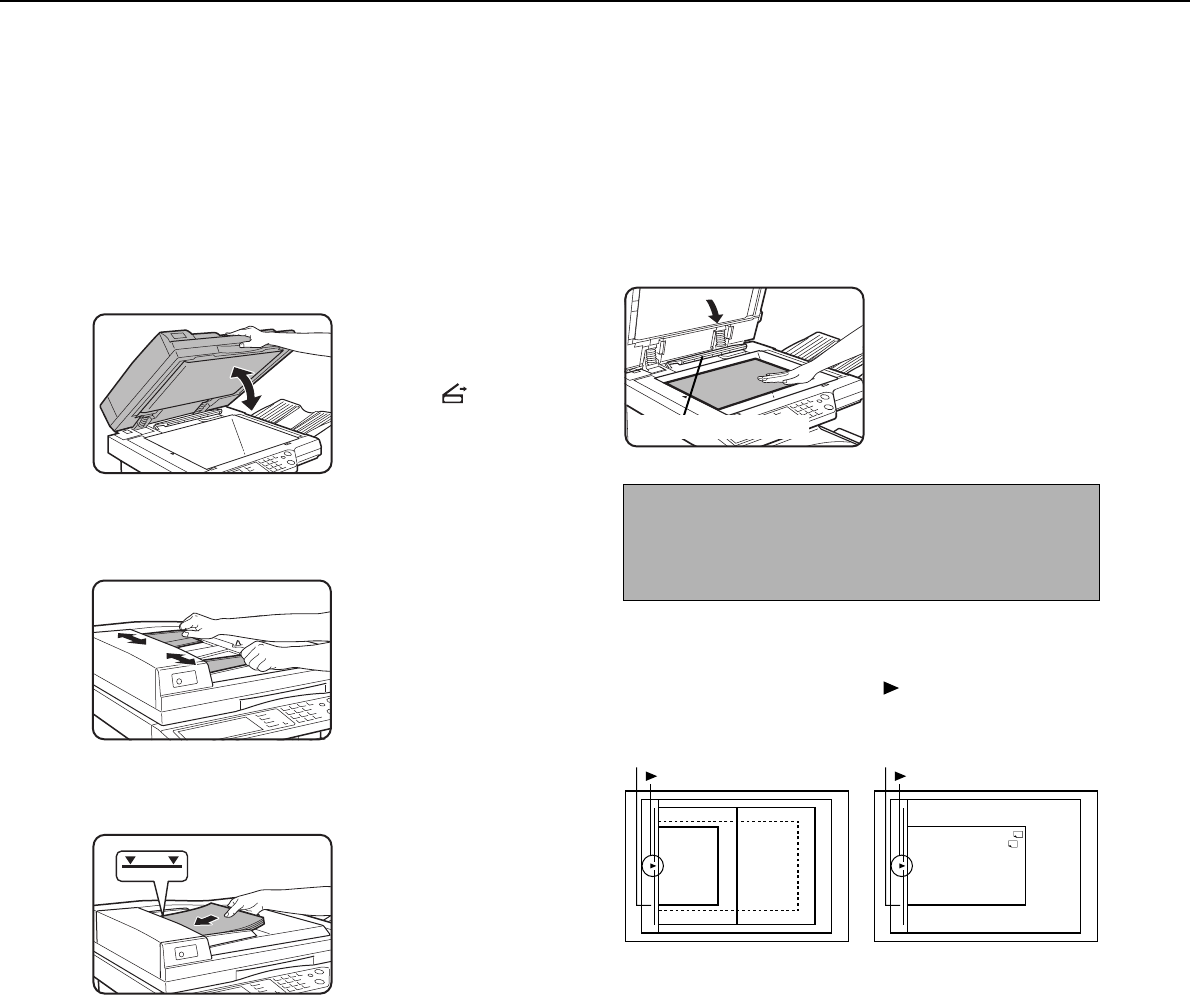
4-6
SETTING ORIGINALS
■
■■
■ When using the reversing automatic
document feeder
1
Open the document cover, make sure that
an original has not been left on the
document glass, and then gently close the
document cover.
If an original is left on the
document glass, the
original reminder
indicator ( ) will blink.
Remove the original
from the document
glass.
2
Adjust the original guides to the size of the
originals.
3
Place the originals face up in the
document feeder tray.
Set the originals all the
way into the feed slot.
Do not exceed the
maximum height line
marked on the original
guide.
■
■■
■ When using the document glass
Open the document cover, place the
original face down on the document glass,
and then gently close the document cover.
[ How to place the original ]
Place the original in the appropriate position shown
below according to its size. ( Center the original on
the centering scale.)
NOTE
Do not place any objects under the original size detector,
because they may damage it or the original size may not
be detected properly.
Original size detector
R
R
8½x14
or B4
11x17 or A3
8½x11 or A4
8½x11
or A4
5½x8½
or A5
Original scale
Centering scale
Original scale
Centering scale
00-08.book 6 ページ 2002年11月8日 金曜日 午前9時39分


















