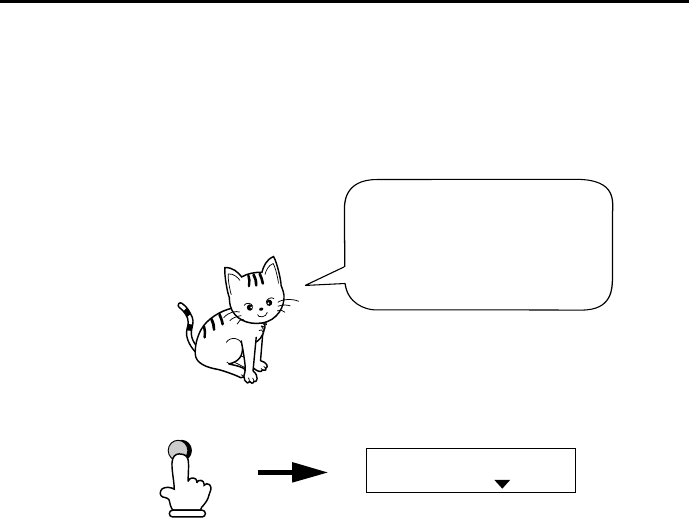
56
When the reception mode is set to TEL/FAX, your fax machine
automatically answers all calls on two rings. After answering, your fax
monitors the line for about five seconds to see if a fax tone is being
sent.
♦
If your fax machine detects a fax tone (this means that the call is an
automatically dialled fax), it will automatically begin reception of
the incoming document.
♦
If your fax machine doesn’t detect a fax tone (this means that the
call is a voice call or manually dialled fax), it will make a ringing
sound (called pseudo ringing) for 30 seconds to alert you to answer.
If you don’t answer within this time, your fax will send a fax tone to
the other machine to allow the calling party to send a fax manually
if they desire.
Note: Only the fax will alert you to voice calls or manually dialled faxes
by pseudo ringing. An extension phone connected to the same line will
not ring after the connection has been made.
3. Receiving Documents
Using TEL/FAX Mode
Press the
RESOLUTION/
RECEPTION MODE
key
until the arrow in the
display points to
TEL/FAX
.
RESOLUTION
RECEPTION MODE
FAX
TEL
A.M.
TEL/FAX
all-Fo50A.book Page 56 Friday, October 1, 1999 5:32 PM


















