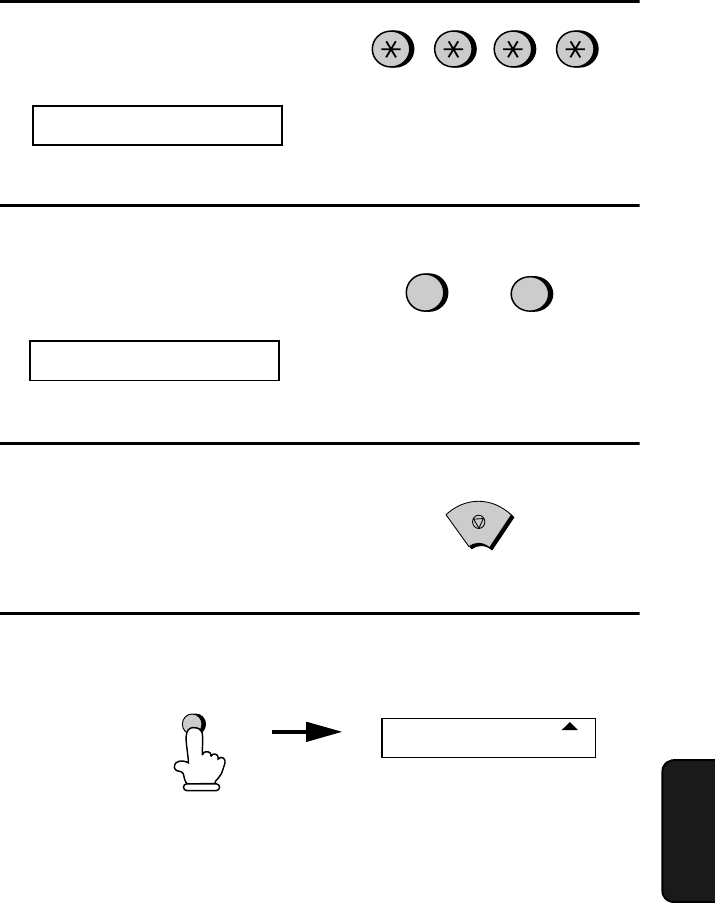
Distinctive Ring
81
7. Special
Functions
3
Press
1
to turn on Distinctive Ring, or
2
to turn it off.
The display will show:
5
Set the reception mode to FAX.
4
Press the
STOP
key to return to the
date and time display.
FAX SIGNAL RX
STOP
1
2
or
YES NO
RESOLUTION
RECEPTION MODE
FAX
TEL
A.M.
TEL/FAX
2
Press these keys:
The display will show:
DISTINCTIVE RING
all-Fo50A.book Page 81 Friday, October 1, 1999 5:32 PM


















