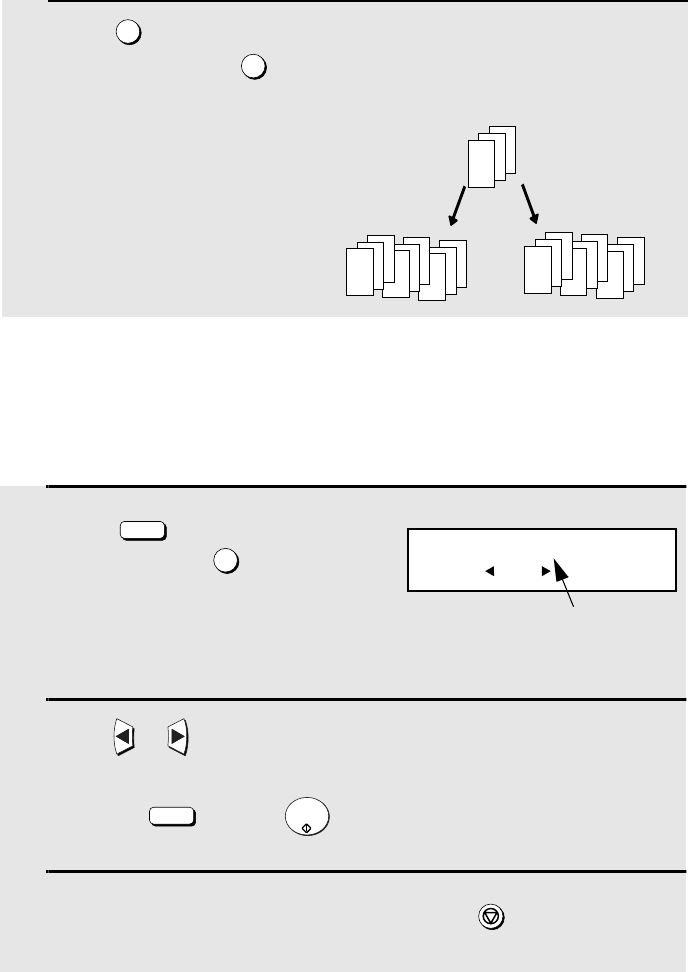
Making Copies
62
4 Press (MULTI) if you do not want
the copies sorted, or (SORT) if you
want the copies sorted.
• Copying will begin.
1
2
Checking and canceling copy jobs in memory
You can display the status of copy jobs in memory by following the steps
below. You can also cancel a copy job with this procedure.
Example of three copies
each of three originals
A
B
C
A
B
C
A
B
C
A
B
C
C
C
C
B
B
B
A
A
A
Originals
Sorted
(SORT COPY)
Not sorted
(MULTI COPY)
1 Press (flip up the Rapid Key
overlay) and then .
2 Press or to scroll through the list of copy jobs. The time the
original was scanned into memory will appear in the display, together
with the 3-digit memory number assigned to the job. To cancel a copy
job, press and then while the copy job appears in the
display.
3 When you have finished checking the list, press twice to return to
the date and time display.
MEM.STATUS
B
1
DEL
START/
ENTER
STOP
Display:
COPY STATUS (005)
PRESS OR
The number of
stored copy jobs
appears here


















