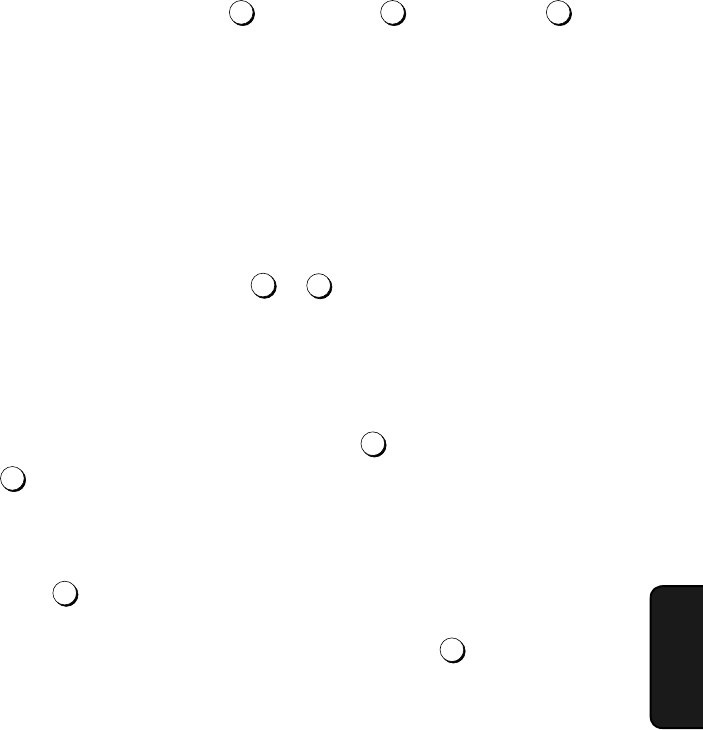
Optional Settings
105
6. Optional
Settings
Setting 25: BEEP LENGTH
This sets the duration of the beep that signals the end of transmission,
reception, or copying. Press for 3 seconds, for 1 second, or for
no beep.
♦ Initial setting: 1
Note: Setting 26 is not used.
Setting 27: DEPARTMENT CODE DIGITS
This setting allows you to change the number of digits used for Department
Codes. Enter any number from to .
♦ Initial setting: 4
Setting 28: DISTINCTIVE RING
Use this setting if you subscribe to a distinctive ring service from your phone
company and wish to have the machine automatically answer and receive
faxes when your fax number is dialled. Press to turn on distinctive ring or
to turn it off. See page 98 for detailed information on this feature.
♦ Initial setting: 2
Setting 29: VERIFICATION STAMP
Press if you want the fax machine to stamp each original document page
as it is scanned. After scanning, you can check to see if all pages have been
stamped to verify that no double feeds occurred. Press to turn the
function off.
Note: To use this function, your dealer must install the Verification Stamp
option.
♦ Initial setting: 2
1 2 3
3
9
1
2
1
2


















