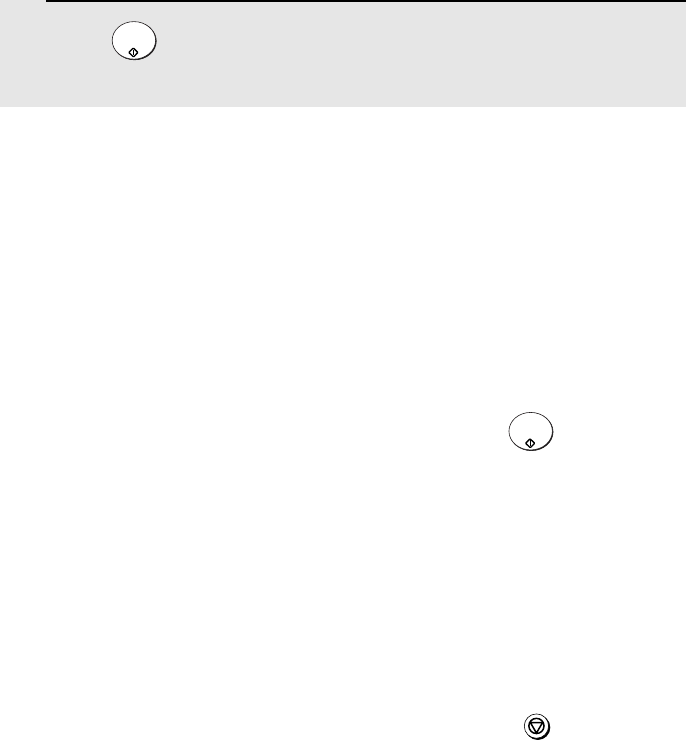
Sending a Fax by Automatic Dialling
46
5
Press . The document will be automatically transmitted once the
connection is established.
START/
ENTER
Chain Dialling
An auto-dial number set for Chain Dialling can be combined with another
auto-dial number or digits entered manually with the numeric keys to dial one
phone number up to 60 digits long. The following are some examples of how
this can be done:
♦ Press appropriate Rapid Keys in the proper order. For example, press
Rapid Key 01 (set for Chain Dialling), then Rapid Key 02 (not set for Chain
Dialling).
♦ Press a Rapid Key (set for Chain Dialling) and then manually enter a
number by pressing appropriate numeric keys. Press after the final
numeric key to begin transmission.
If the memory becomes full...
If the memory becomes full while a document is being scanned, MEMORY
FULL will appear in the display. If Option Setting 23 (Quick On-line) is set to
ON, scanning will automatically resume when memory becomes free again as
pages are transmitted. (Note: Quick On-Line is initially set to ON at the
factory. To change the setting, see page 104.)
If Quick On-Line is set to OFF the transmission will be cancelled and
MEMORY FULL ERROR will appear in the display. Press to clear the
message. Try the transmission again later when memory is free.
START/
ENTER
STOP


















