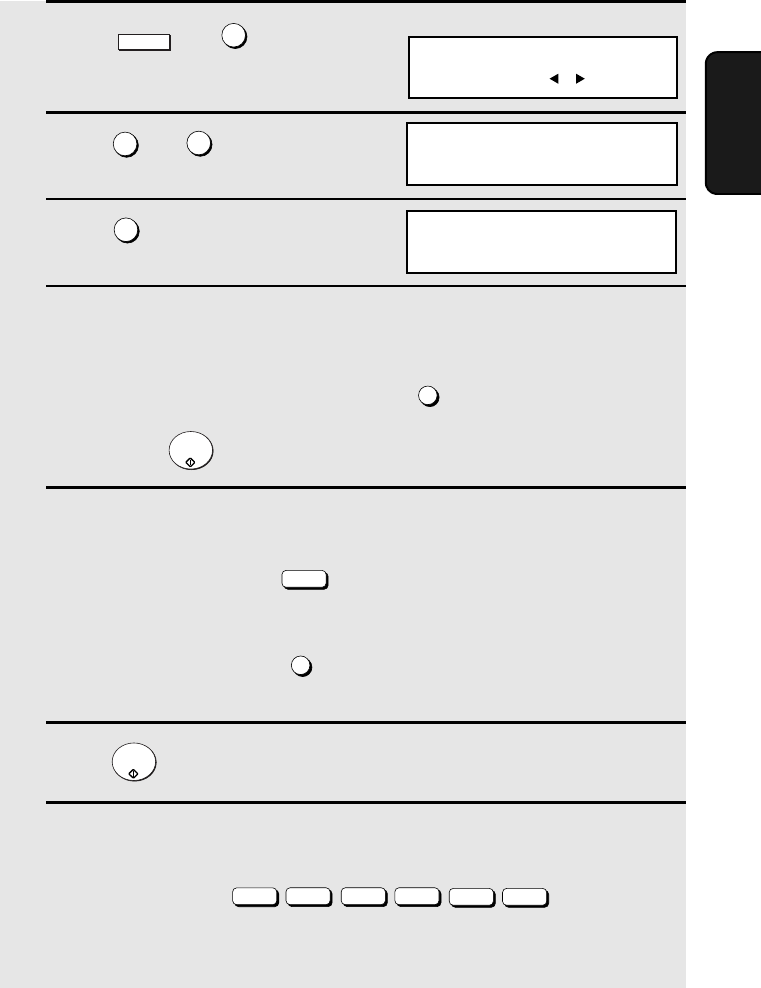
Programming Auto-Dial Numbers
37
2. Sending
Documents
1
Press and .
2
Press and .
3
Press to select SET.
4
To program a Rapid Key number, press the Rapid Key that you wish to
use. (To select Rapid Keys 40 through 59, flip up the Rapid Key overlay.)
To program a Speed Dial number, press and then enter the
number from “1” to “75” that you wish to use. (If you enter less than two
digits, press to complete the entry.)
5
Enter the fax number by pressing the numeric keys (max. of 60 digits
including pauses).
• To clear a mistake, press .
• If a pause is required between any of the digits to access a special service
or an outside line, press (two seconds per pause). The pause will
appear as a hyphen. Several pauses can be entered in a row.
6
Press .
7
Enter the name of the party by pressing the letter entry keys
(max. of 20 characters). (Make sure the Rapid Key overlay is flipped
down.)
Example: SHARP =
• If you don’t want to enter a name, go directly to Step 8.
MENU
3
0
1
1
SPEED DIAL
START/
ENTER
DEL
REDIAL
START/
ENTER
Caps Lock
S H / }
A /
|
R / $
P / =
Display:
3:ENTRY MODE
ENTER #(01-10, , )
01: DESTINATION
1=SET, 2=CLEAR
1: DESTINATION SET
ENTER RAPID OR SPEED


















