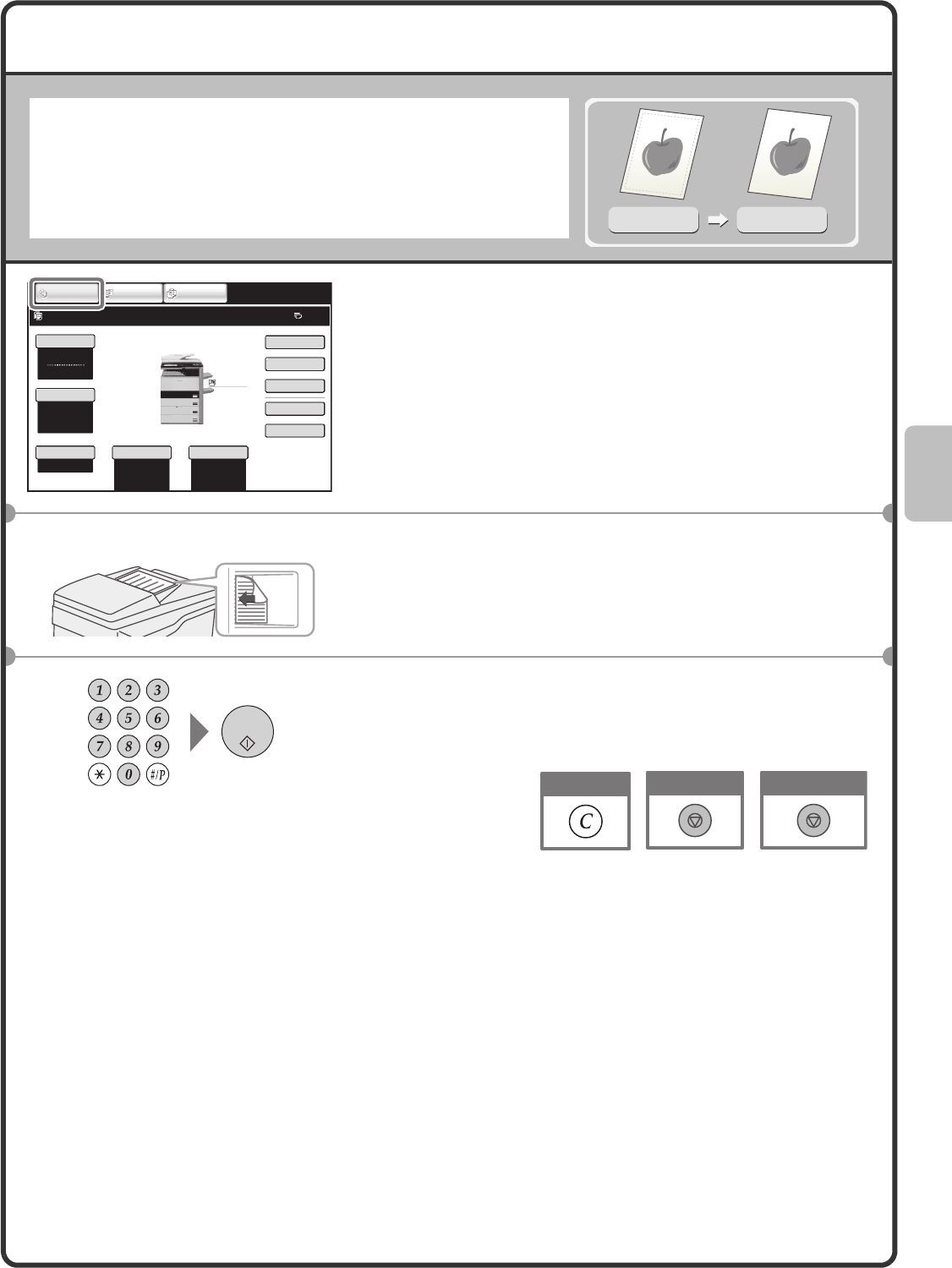
25
MAKING COPIES
This is the most basic procedure for making copies.
1 Touch the [COPY] key.
The base screen of copy mode appears.
2 Place the originals.
When using the document glass, place the original with the
side to be scanned face down.
3 Set the number of copies and then press the
[COLOR START] key or the [BLACK & WHITE
START] key.
1-sided original
1-sided copy
Color Mode
Special Modes
Plain
2-Sided Copy
Output
File
Quick File
Copy Ratio
100%
8½x11
1.
8½x11R
2.
8½x14
3.
11x17
4.
Original Paper Select
Auto
8½x11
Plain
Auto
Full Color
Exposure
Auto
8½x11
Ready to scan for copy.
0
IMAGE SEND
DOCUMENT
FILING
COPY
The side to be scanned must be face up!
Cancel copying
Cancel scanning
Correct sets
02-1_Quick(Copy).fm 25 ページ 2008年5月14日 水曜日 午後12時35分


















