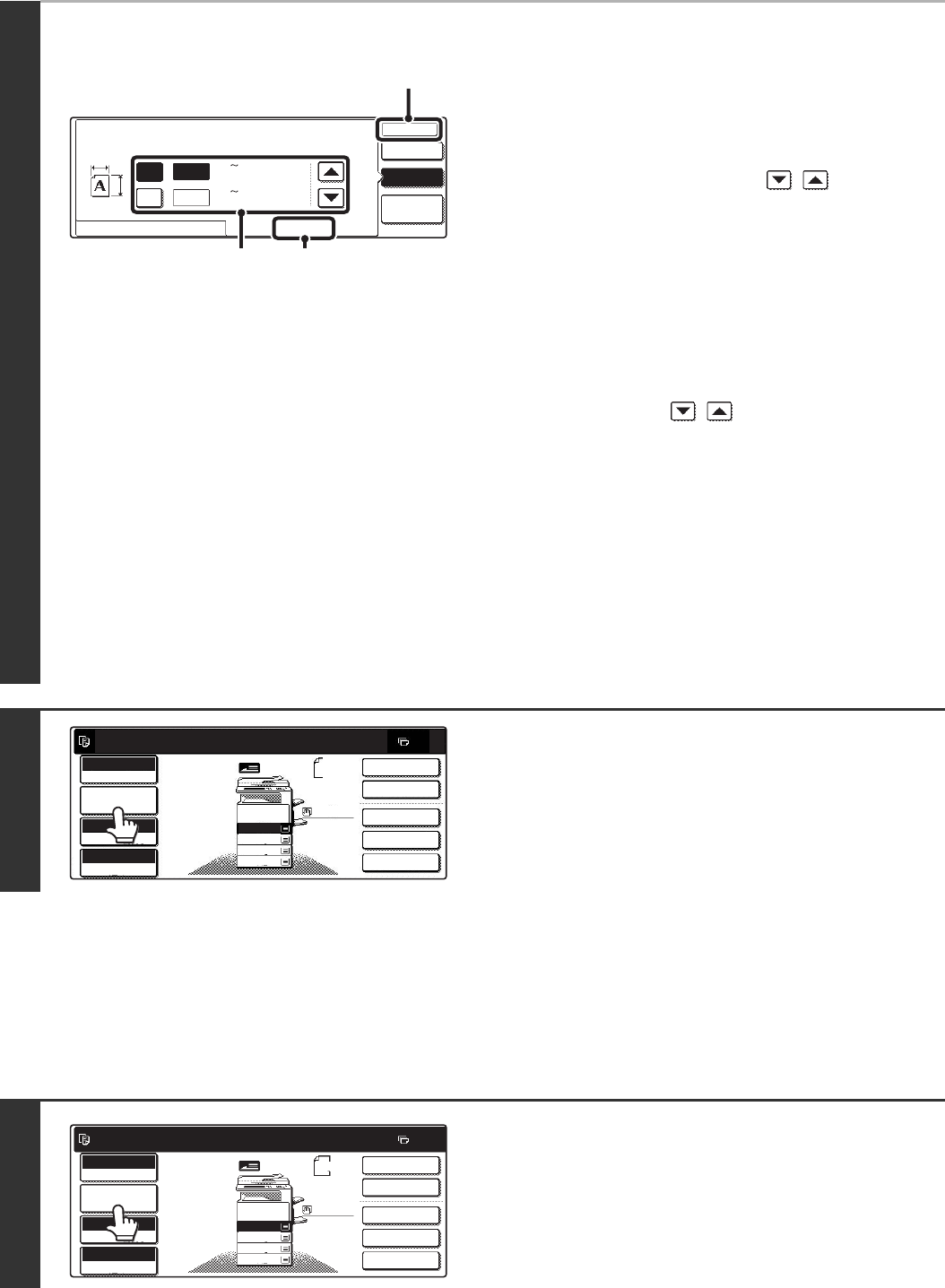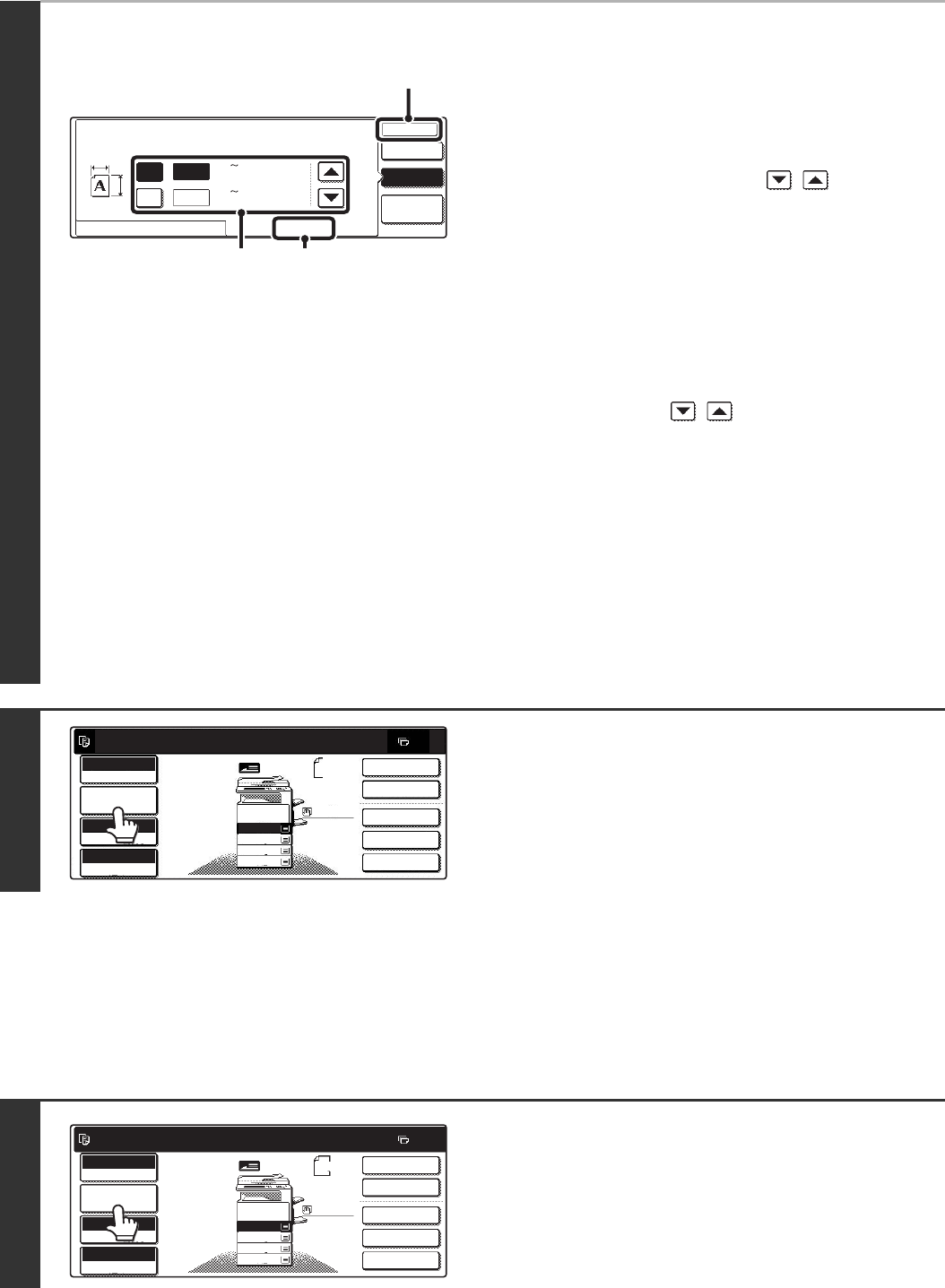
36
STORING FREQUENTLY USED ORIGINAL SIZES
You can save special original sizes that you frequently use. This section explains how to store, call up, change, and
delete special original sizes.
Storing original sizes
Up to 9 special original sizes can be stored.
● Specifying a non-standard original size
(1) Touch the [Size Input] tab.
(2) Enter the X (horizontal) dimension of the
original.
With the [X] key highlighted, enter the X (horizontal)
dimension of the original with the keys. When
the document glass is used, a dimension from 64 mm to
432 mm (2-1/2" to 17") can be entered.
When an automatic document feeder is installed, a
dimension from 140 mm to 432 mm (5-1/2" to 17") can be
entered.
If the length or width of the original is less than 140 mm
(5-1/2"), use the document glass.
(3)
Enter the Y (vertical) dimension of the original.
Touch the [Y] key and enter the Y (vertical) dimension of
the original with the keys. When the document
glass is used, a dimension from 64 mm to 297 mm (2-1/2"
to 11-5/8") can be entered.
When an automatic document feeder is installed, a
dimension from 131 mm to 297 mm (5-1/8" to 11-5/8") can
be entered.
If the length or width of the original is less than 131 mm
(5-1/8"), use the document glass.
(4) Touch the [OK] key.
When the [OK] key is touched, you will return to the job
detail setting screen. Touch the [Job Detail Settings] key
to return to the base screen of copy mode.
4
Verify that the correct original size is entered.
• Make sure that the entered numbers appear in the [Original]
key. If the numbers are not correct, touch the [Original] key
again and enter the correct numbers.
• If the correct numbers appear, touch the [Job Detail Settings]
key to return to the base screen of copy mode. The original
size display in the base screen will show "Manual".
1
Touch the [Job Detail Settings] key.
Original
Manual
Custom
Size
Auto
OKOK
(64 432)
420
297
mm
mm
Y
X
X
Y
Standard Size Size Input
(64 297)
(2), (3) (1)
(4)
Ready to scan for copy.
2-Sided Copy
Manual
X 420
Y 297
0
Output
Special Modes
File
Quick File
Full Colour
Colour Mode
2.
3.
4.
1.
A4R
B4
A3
A4
Auto
Exposure
100%
Copy Ratio
Job Detail
Settings
A4
Plain
Ready to scan for copy.
2-Sided Copy
Original
0
Output
Special Modes
File
Quick File
Full Colour
Colour Mode
Auto
Exposure
100%
Copy Ratio
A4
2.
3.
4.
1.
A4R
B4
A3
A4
Job Detail
Settings
A4
Plain