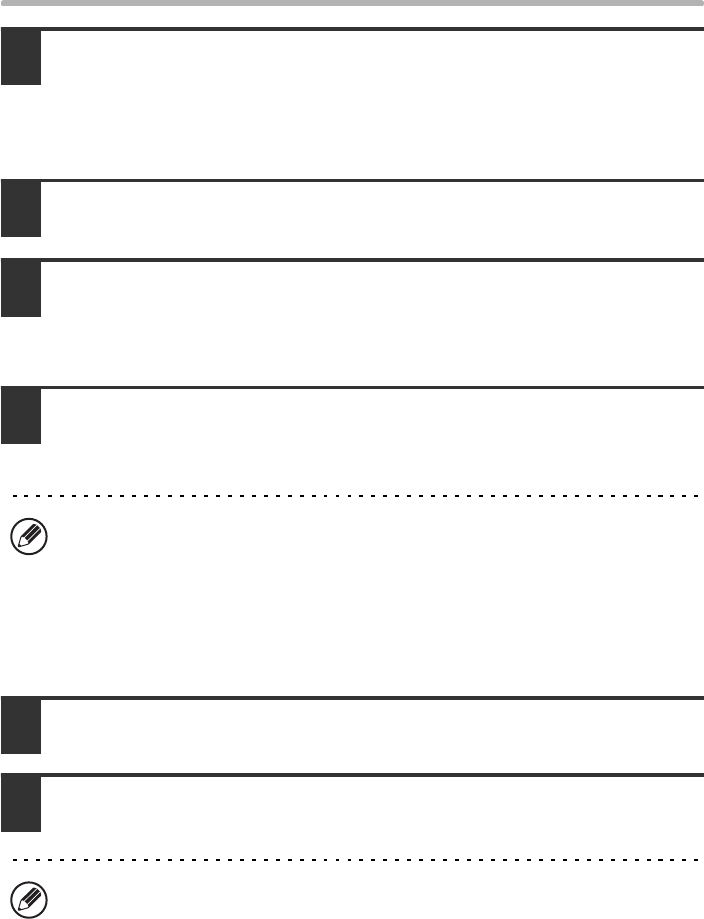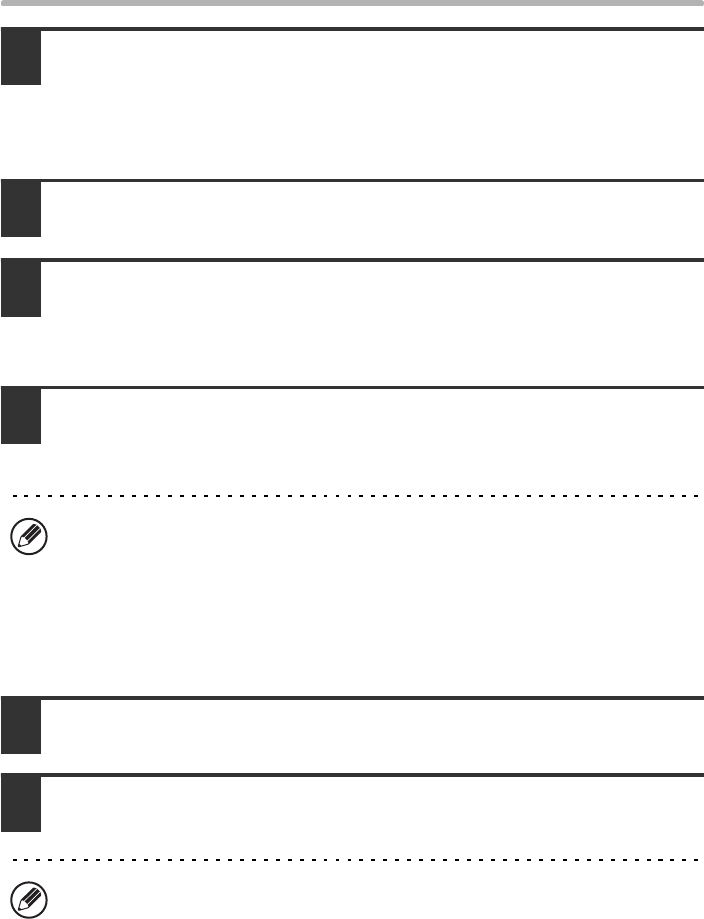
28
INSTALLING THE PRINTER DRIVER / PC-FAX DRIVER
6
Select whether or not you wish the printer to be your default printer
and click the [Next] button.
If you are installing multiple drivers, select the printer driver to be used as the
default printer.
If you do not wish to set one of the printer drivers as the default printer, select [No].
7
When the printer name window appears, click the [Next] button.
If you wish to change the printer name, enter the desired name.
8
When you are asked if you wish to install the display fonts, select
[No] and click the [Next] button.
When the PC-Fax driver is being installed, this screen does not appear. Go to the
next step.
9
Follow the on-screen instructions.
Read the message in the window that appears and click the [Next] button.
Installation begins.
10
When the installation completed screen appears, click the [OK]
button.
11
Click the [Close] button in the window of step 1.
• If you are using Windows Vista/Server 2008
If a security warning window appears, be sure to click [Install this driver
software anyway].
• If you are using Windows 2000/XP/Server 2003
If a warning message regarding the Windows logo test or digital signature
appears, be sure to click the [Continue Anyway] or [Yes] button.
After the installation, a message prompting you to restart your computer may
appear. If this message appears, click the [Yes] button to restart your computer.
!mxc381_us_ins.book 28 ページ 2008年8月19日 火曜日 午前10時42分