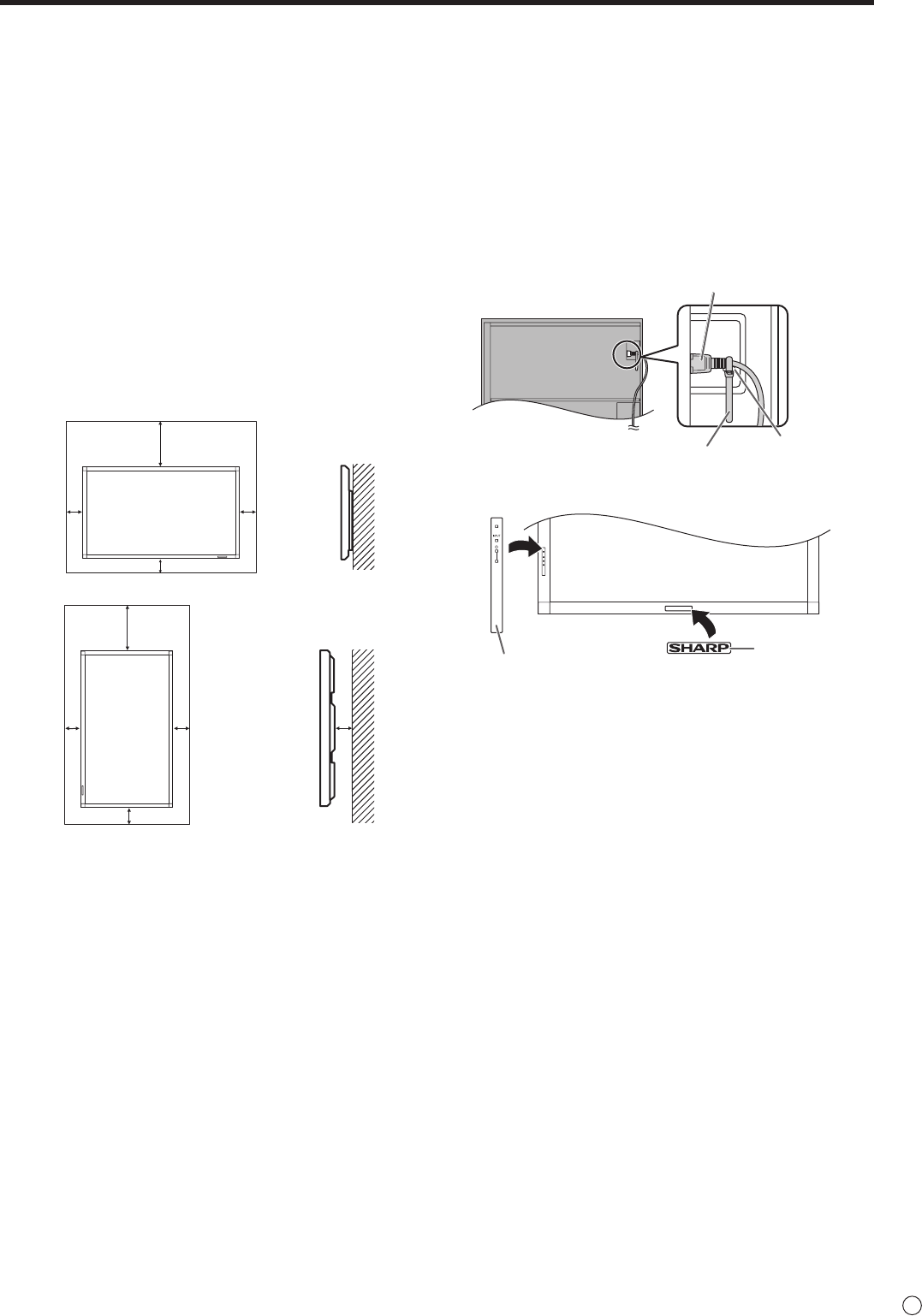
7
E
MOUNTING PRECAUTIONS
• Thisproductisforuseindoors.
• AmountingbracketcompliantwithVESAspecicationsis
required.
• Sincethemonitorisheavy,consultyourdealerbefore
installing,removingormovingthemonitor.
• Mountingthemonitoronthewallrequiresspecialexpertise
andtheworkmustbeperformedbyanauthorizedSHARP
dealer.Youshouldneverattempttoperformanyofthis
workyourself.Ourcompanywillbearnoresponsibility
foraccidentsorinjuriescausedbyimpropermountingor
mishandling.
• Usethemonitorwiththesurfaceperpendiculartoalevel
surface.Ifnecessary,themonitormaybetiltedupto20
degreesupwardordownward.
• Thismonitorshouldbeusedatanambienttemperature
between32°F(0°C)and104°F(40°C).Provide
enoughspacearoundthemonitortopreventheatfrom
accumulatinginside.
2
[5]
2
[5]
2 [5]
7-7/8 [20]
2
[5]
2
[5]
*
2
Unit: inch [cm]
For the monitor in landscape orientation
For the monitor in portrait orientation
7-7/8 [20]
2 [5]
Unit: inch [cm]
1-7/16 [3.5]*
1
, *
2
*1Whenthedistancebetweenthemonitorandawallis
lessthan1-7/16inch(3.5cm)orthemonitorisinstalled
onawall,thismonitorshouldbeusedatanambient
temparaturebetween32°F(0°C)and95°F(35°C).
*2Whenyouinstallthismonitoronawall,themonitor
emitsheatduringoperation,pleasebeawarethatthis
heatmaydiscolororalterthewall.
• Ifitisdifculttoprovidesufcientspaceforanyreason
suchastheinstallationofthemonitorinsideahousing,or
iftheambienttemperaturemaybeoutsideoftherange
of32°F(0°C)to104°F(40°C),installafanortakeother
measurestokeeptheambienttemperaturewithinthe
requiredrange.
• Temperatureconditionmaychangewhenusingthemonitor
togetherwiththeoptionalequipmentsrecommendedby
SHARP.Insuchcases,pleasecheckthetemperature
conditionspeciedbytheoptionalequipments.
• Donotblockanyventilationopenings.Ifthetemperature
insidethemonitorrises,thiscouldleadtoamalfunction.
• Donotplacethemonitoronadevicewhichgeneratesheat.
• Adheretothefollowingwheninstallingthemonitorinits
portraitorientation.Failingtoadheretothefollowingmay
causemalfunctions.
-InstallthemonitorsuchthatthepowerLEDislocatedon
thebottomside.
-SettheMONITORontheSETUPmenutoPORTRAIT.
(Seepage21.)
-Besuretoclampthepowercord(supplied)ontothecable
clampattachmentusingthesuppliedcableclamp.When
clampingthepowercord,takecarenottostressthe
terminalofthepowercord.Donotbendthepowercord
excessively.
Power cord (Supplied)
Cable clamp
Cable clamp attachment
• Usethesuppliedverticalstickerwhenyouinstallthe
monitorinportraitorientation.
Logo
Operation panel
Donotremovethefactory-afxedstickerbutafxthelogo
stickeroverit.Becarefulnottocovertheremotecontrol
sensororbuttons.
• Thismonitorisxedtothetemporarystandusedinthe
packagefortransportationwhenshippedfromthefactory.
Pleasenotethatthisstandisfortemporaryuseonlyuntil
themonitorisproperlymounted.


















