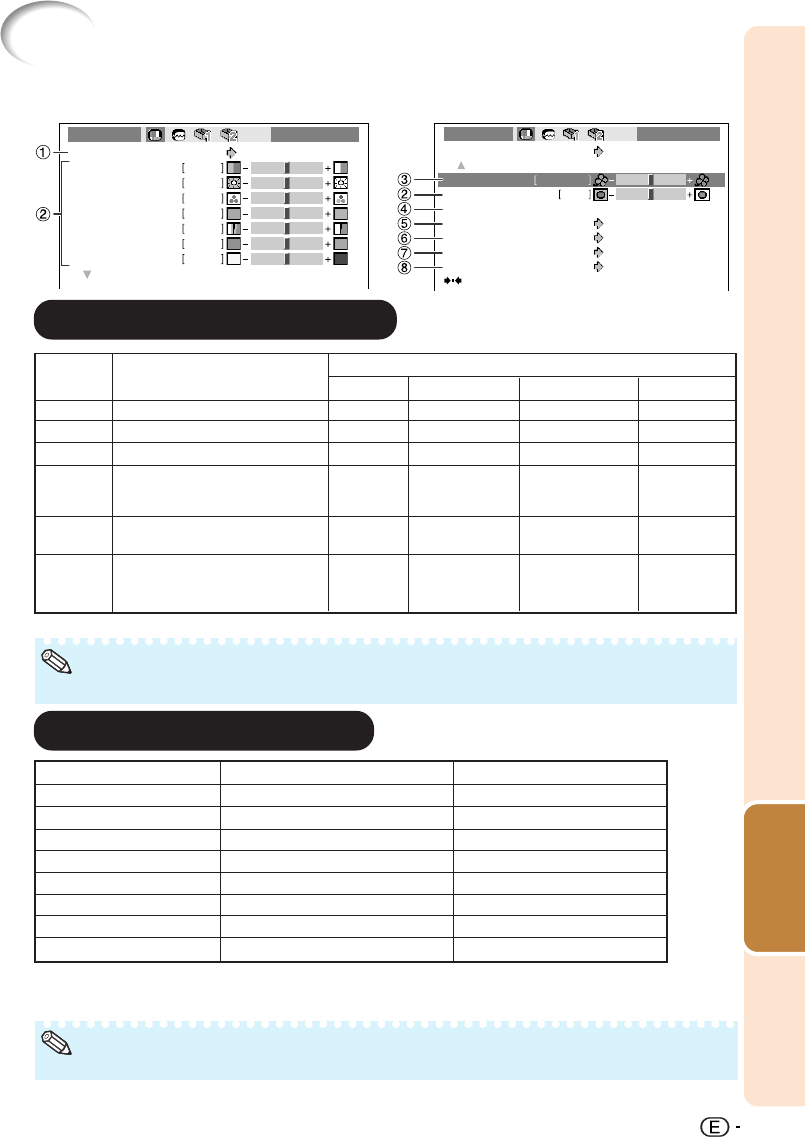
Useful
Features
43
Picture Adjustment (“Picture” menu)
Standard
Natural
Dynamic
Movie1
Movie2
Memory
Picture INPUT 1
Picture Mode
Contrast 0
0
0
0
Bright
Color
Tint
0
0
Sharp
0
Red
Blue
Standard
Description
For standard image
A balanced color image is obtained.
A vivid image is obtained.
Makes the black levels of the
dark portions of the screen
more pronounced and vivid.
Reduces glare and creates a
subdued tone.
Allows you to store your picture
adjustment settings. The settings
stored effect each input mode.
Picture Mode
K7500
1
CLR Temp
BrilliantColor™
C. M. S.
Progressive
3D Progressive
DNR
Level 1
IRIS
High Brightness
Picture INPUT 1
Reset
Standard
Lamp Setting
Bright
Menu operation n Page 41
• You can also press k PICTURE MODE on the remote control to select the picture mode.
(See page 38.)
Note
1 1
1 1
1 Selecting the Picture Mode
•
You can set or adjust each item in the “Picture” menu to your preference. Any changes you make are retained in memory.
CLR Temp
7500K
7500K
7500K
6500K
6500K
7500K
BrilliantColor™
0
0
2
0
0
0
Lamp Setting
Bright
Bright
Bright
Eco + Quiet
Eco + Quiet
Bright
The default settings of each item when selecting Picture Mode
22
22
2 Adjusting the Image
*
1
Item that cannot be adjusted in RGB mode.
*
2
BrilliantColor™ uses Texas Instruments' BrilliantColor™ technology. As the BrilliantColor™ level is increased,
the image becomes brighter while the color reproduction is kept at a high level.
Q button
For more contrast.
For more brightness.
For more color intensity.
For making skin tones greenish.
For more sharpness.
For stronger red.
For stronger blue.
For making the effect stronger.
Adjustment items
Contrast
Bright
Color*
1
Tint*
1
Sharp*
1
Red
Blue
BrilliantColor™*
2
O button
For less contrast.
For less brightness.
For less color intensity.
For making skin tones purplish.
For less sharpness.
For weaker red.
For weaker blue.
For making the effect weaker.
Note
• To reset all adjustment items, select “Reset” and press iENTER. The Picture Mode
settings of the selected input return to the default settings.
QPAGE 2QPAGE 1
IRIS
High Brightness
High Brightness
High Brightness
High Brightness
High Contrast
High Brightness
Selectable
items
DT-500_EN_j 06.2.16, 10:02 AM43


















