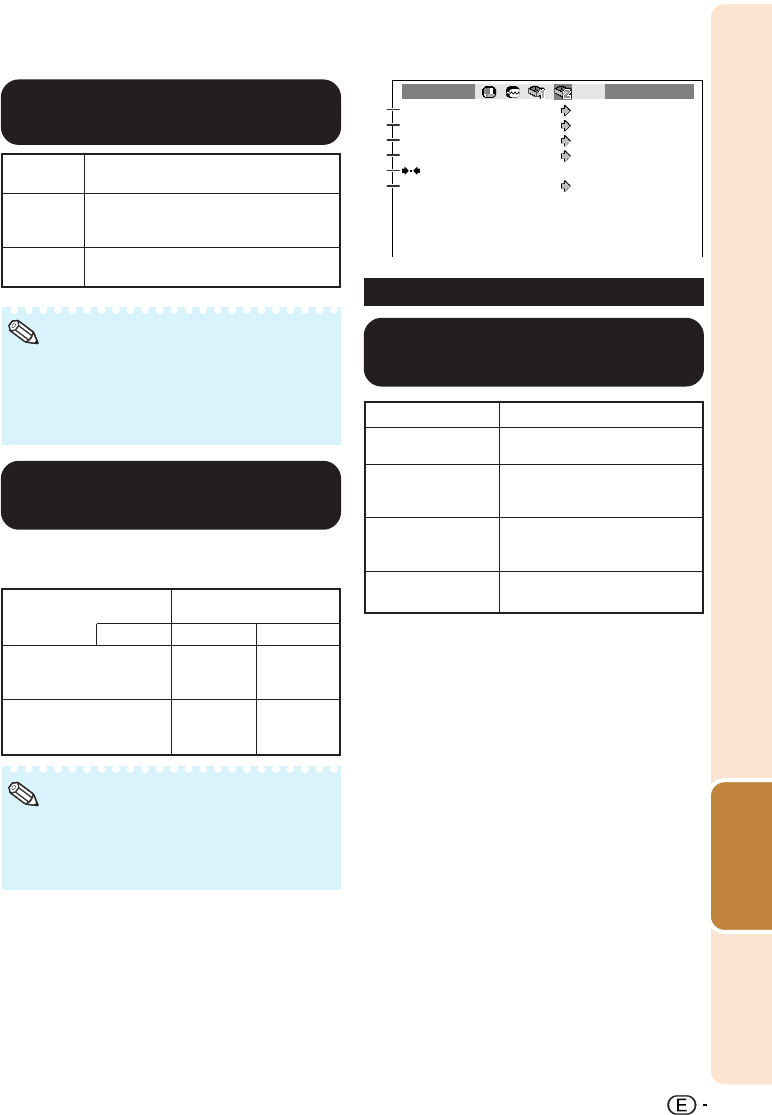
Useful
Features
49
Options 2 INPUT 1
STANDBY Mode
Eco
Fan Mode
Normal
RS-232C
9600 bps
PRJ Mode
Front
All Reset
Language
English
6
5
4
3
2
1
Menu operation n Page 41
Settings on the Options 2 menu
Selectable items
Front
Ceiling + Front
Rear
Ceiling + Rear
Description
Normal image (Projected from
the front of the screen)
Inverted image (Projected
from the front of the screen
with an inverted projector)
Reversed image (Projected
from the rear of the screen or
with a mirror)
Reversed and inverted image
(Projected with a mirror)
11
11
1 Reversing/Inverting
Projected Images
See page 19 for details of Projection (PRJ) Mode.
Selectable
items
On
Off
Description
When no input signal is detected for
more than 15 minutes, the projector will
automatically enter standby mode.
The Auto Power Off function will be
disabled.
Note
99
99
9 Auto Power Off
Function
• When the Auto Power Off function is set to
“On”, 5 minutes before the projector enters
standby mode, the message “Enter STANDBY
mode in X min.” will appear on the screen to
indicate the remaining minutes.
00
00
0 Checking the Lamp Life
Status
You can confirm the cumulative lamp usage time
and the remaining lamp life (percentage).
• It is recommended that the lamp be changed
when the remaining lamp life becomes 5%.
• The lamp life may vary depending on the us-
age condition.
Lamp usage condition
Operated exclusively
with Lamp Setting set to
“Eco + Quiet”
Operated exclusively
with Lamp Setting set to
“Bright”
100%
Approx.
3,000
hours
Approx.
2,000
hours
5%
Approx.
150 hours
Approx.
100 hours
Remaining lamp life
Note
“Life”
DT-500_EN_k 06.2.16, 10:03 AM49


















