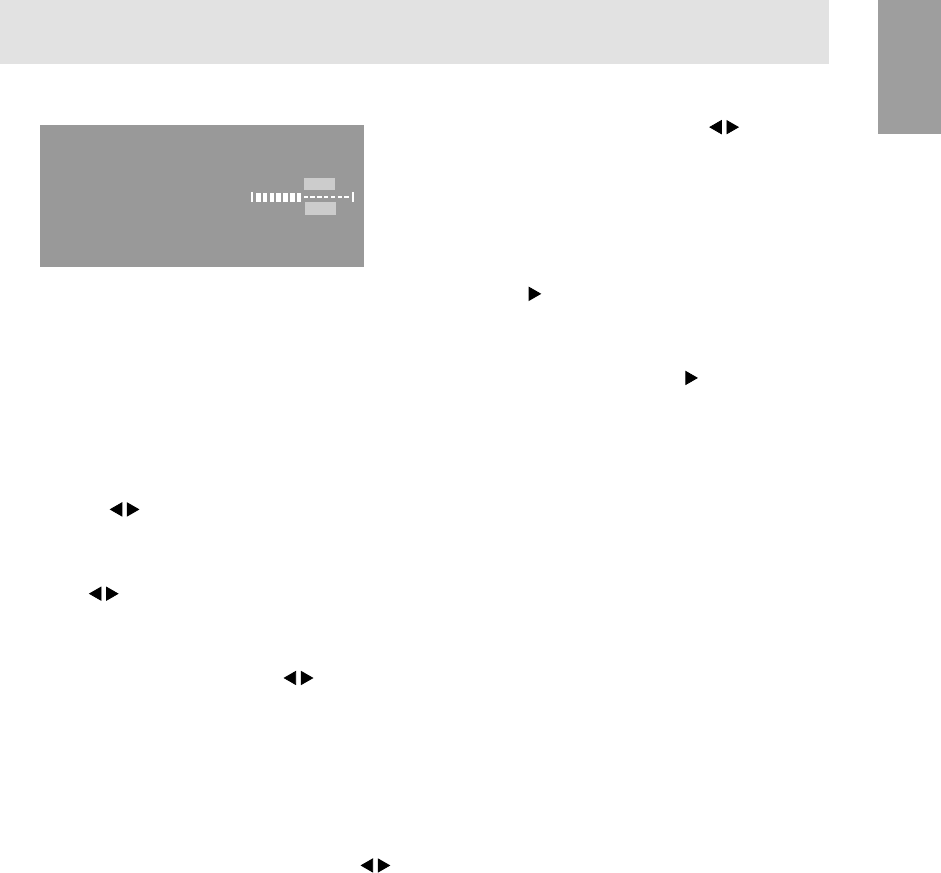
21
English
MODE SELECT Menu
MODE
SELECT
OSD
H
-
POSITION
OSD
V
-
POSITION
400
L I NES 640 720
SCAL I NG 3
COLORS 260K 16M
LANGUAGE
1024X768
V:75Hz H:60.0kHz
Notes:
- Depending on the resolution of the input signal,
even if menu options can be selected, the display
may not change.
- To choose a menu option: SELECT button
- When adjustment complete: MENU button
OSD H-POSITION (OSD horizontal position)
The position of the OSD display can be moved to the
left and right. (
buttons)
OSD V-POSITION (OSD vertical position)
The position of the OSD display can be moved up
and down. (
buttons)
400 LINES (degree of resolution)
You can specify the horizontal resolution of a 400-
line screen when using US text, etc. (
buttons)
640: 640 X 400 dot mode
720: 720 X 400 dot mode (US text etc.)
Note:
- As the resolution input for other than 400 lines is
done automatically, there is no need to set it.
SCALING (Level of scaling)
The sharpness of the image can be adjusted. (
buttons)
Note:
- When the display mode is set to less than
1024 x 768 pixels, the display is enlarged to
cover the whole screen (i.e. the side ratio of the
display may change).
- If a resolution of 1024 x 768 pixels cannot be
achieved even after expansion is attempted, the
screen's perimeter will display black. (This is not
a malfunction.)
Adjusting the screen display
COLORS
Maximum display colors can be set. (
buttons)
260K (260,000) and 16M (16.19 million)
LANGUAGE
Messages displayed on the screen and OSD Menu
contents can be changed to the following languages.
Dutch, English, French, German, Spanish, Italian,
Swedish.
1. Press the
button.
The Language Selection Menu will be displayed
on the screen.
2. Use the SELECT button to choose a language.
3. Press the MENU button or the
button.
The setting is complete.


















