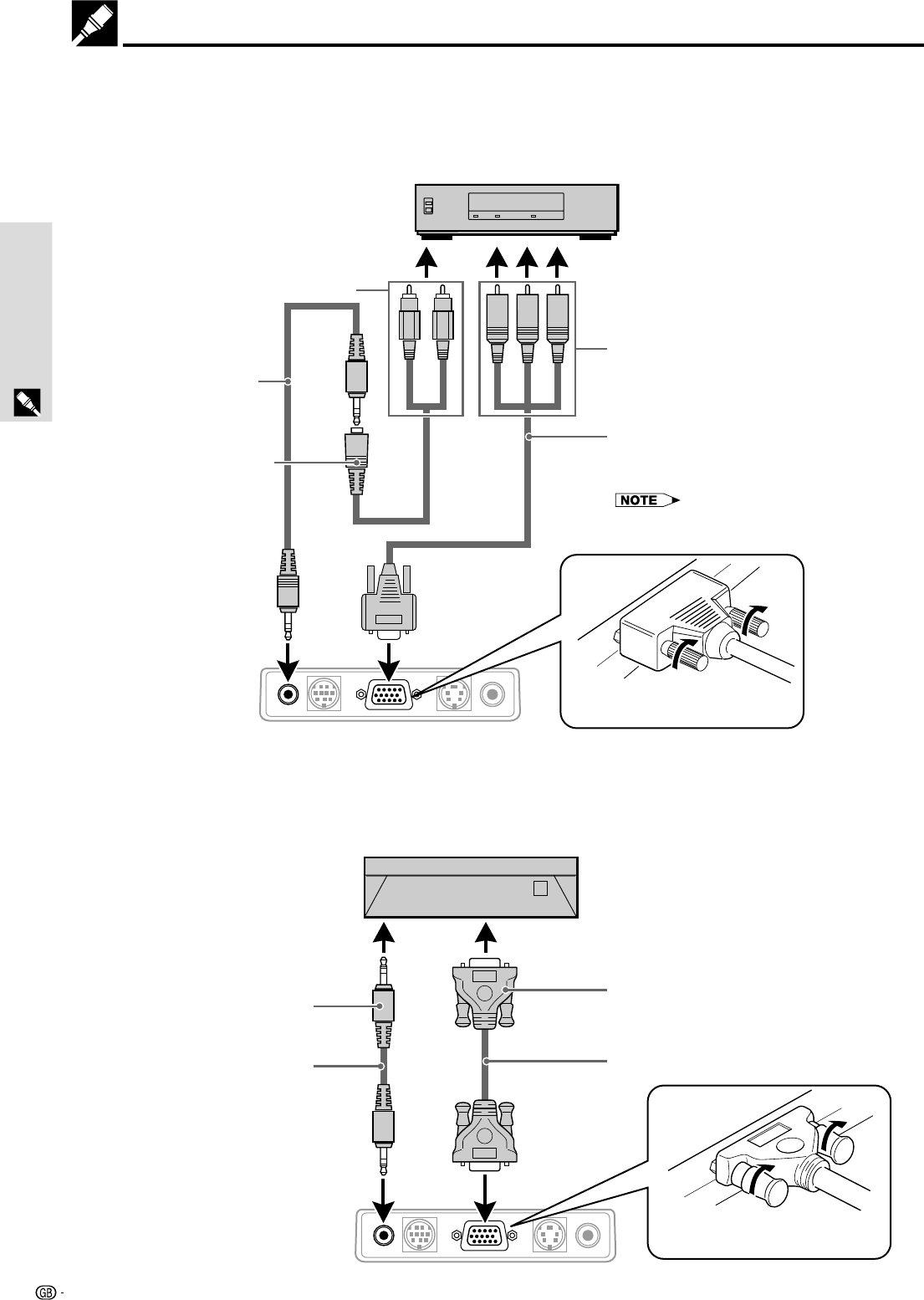
16
ConnectionsConnections
Connecting Video Equipment With Component Video Signal (YPBPR) Output
Video equipment with component video signal (YPBPR) output can be connected to this unit by setting the COMPUTER input
terminal to YP
BPR (see page 31) from the menu.
Note that this unit is compatible only with 480I component video.
Connection to the COMPUTER input terminal
Connections
AUDIO MOUSE COMPUTER VIDEOS-VIDEO
Rear panel terminals
of this unit
Audio cable (accessory)
Audio adaptor (accessory)
To audio output terminals
To component video (YP
BPR) OUT terminal
Component cable* (YP
BPR cable: option)
* Model name: AN-C3CP/AN-CMPA01
Jacks: RCA × 3 mini D-Sub 15-pin
For Americas customers, please purchase
an AN-CMPA01 cable from your local dealer.
(L)
White
Red
Green Blue Red
(R)
(Y)
(PB)(PR)
DVD player
Plug in the connection cable
and tighten the screws.
Connecting a PC or Macintosh
This unit can be used as a display for numerous applications by connecting the analog RGB output connector of a PC to the
COMPUTER input terminal of this unit and setting the COMPUTER input terminal to RGB (see page 31).
• Either read the instruction manual or contact the manufacturer concerning the method used to set your PC.
AUDIO MOUSE COMPUTER VIDEOS-VIDEO
Rear panel terminals of this unit
To Headphone jack
Audio cable (accessory)
Mini D-Sub 15-pin connector
Computer RGB cable (accessory)
IBM PC/AT compatible Macintosh mini D-Sub 15-pin monitor output connector.
Plug in the connection cable
and tighten the screws.


















