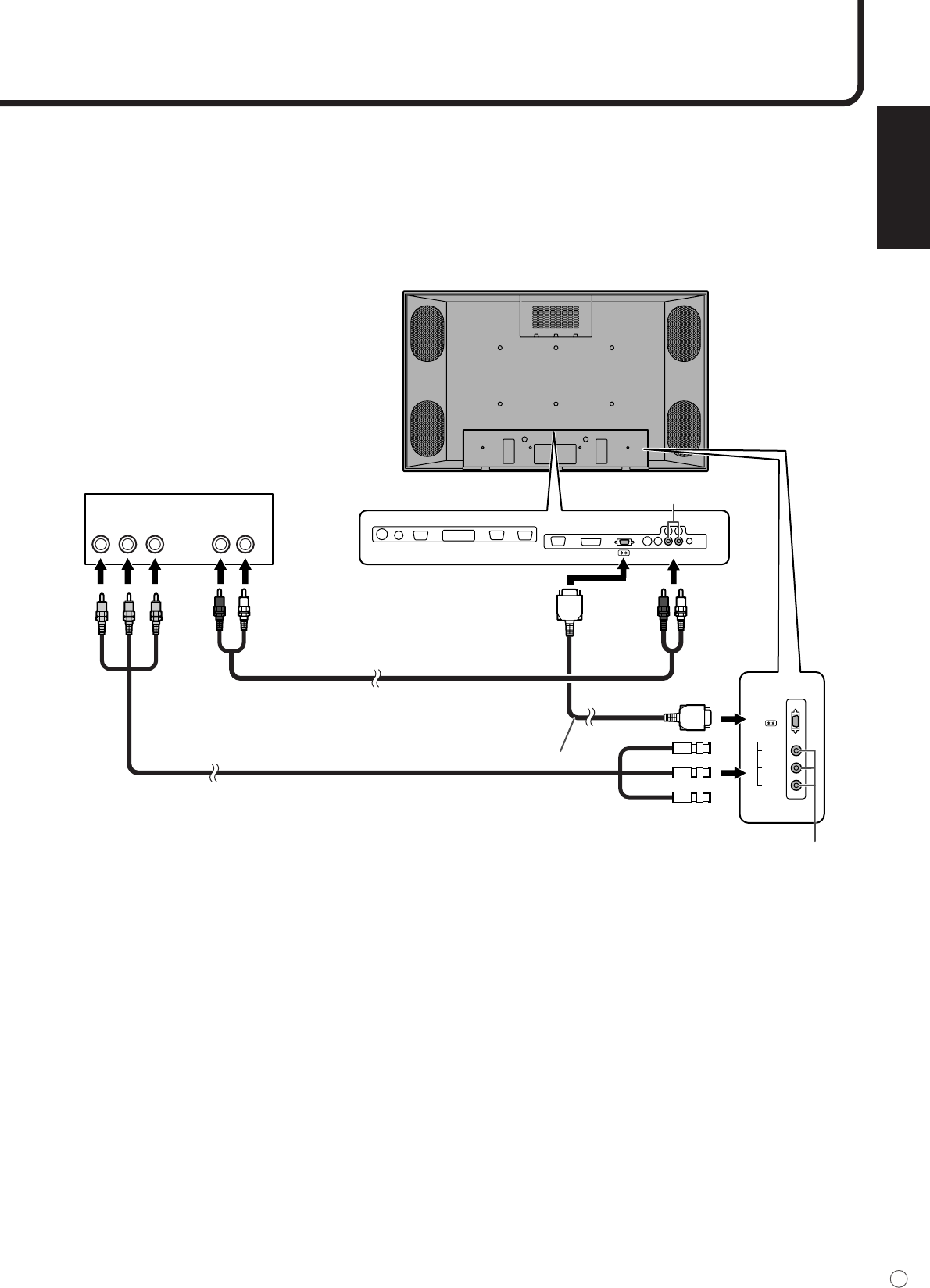
ENGLISH
15
E
INPUT3 (COMPONENT)
• Connect with component output terminals using a component cable (commercially available).
• Connect with an audio output terminal using an audio (RCA) cable (commercially available).
▼ Rear view
Component cable
Component connection cable(*1)
(Red) (White) (Red) (White)
(Y)
(Pr/Cr)
(Pb/Cb)
(Y)
(Pr/
Cr)
(Pb/
Cb)
Audio cable
Output terminals on
connected equipment
Component
video
Audio - Right
Audio - Left
AUDIO IN
R L
Component
input terminal
Audio input
terminals
Pb
Cb
INPUT3
Y
Pr
Cr
*1 When you connect the monitor with equipment that has a component output terminal, you can use the
supplied component connection cable as shown in the illustration above.


















