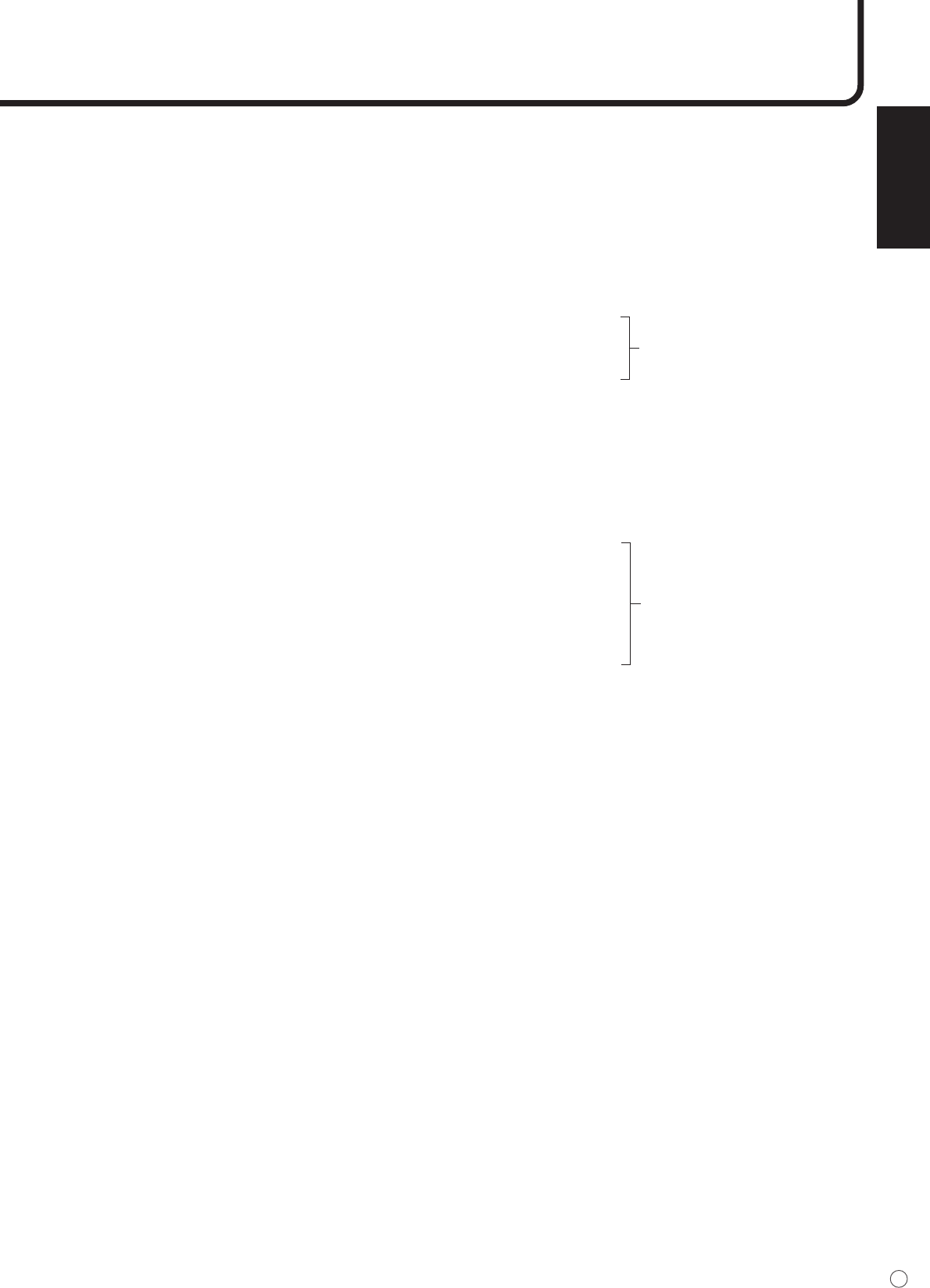
ENGLISH
43
E
IDSL.......The parameter of this command sets the ID number indicating the monitor subject to the
next command.
Example:
IDSL0002 ← The next command is for the monitor with ID number=2.
WAIT ← Searching for monitor with ID number=2
OK_002 ← Found monitor with ID number=2
VOLM0030 ← Sets volume of monitor with ID number=2 to 30.
WAIT ← Processing
OK_002 ← OK response from monitor with ID number=2
VOLM0020 ← Sets volume to 20.
OK_001 ← The volume of the monitor with ID number=1
(the one directly connected to the PC) is set to 20.
IDLK.......The parameter of this command sets the ID number indicating the monitor subject to all
subsequent commands.
Example:
IDLK0002 ← Following commands are for the monitor whose ID number is “2”.
WAIT ← Searching for monitor with ID number=2
OK_002 ← Found monitor with ID number=2
VOLM0030 ← Sets volume of monitor with ID number=2 to 30.
WAIT ← Processing
OK_002
VOLM0020 ← Sets volume of monitor with ID number=2 to 20.
WAIT
OK_002
IDLK0000 ← Canceling ID number setting
WAIT ← Canceling IDLK
OK_002 ← Cancelation complete
VOLM0010
OK_001 ← The volume of the monitor with ID number=1
(the one directly connected to the PC) is set to 10.
IDCK ......Provides screen display of the ID number currently assigned to a monitor, and the ID num-
ber currently set for IDLK (if any).
Example:
(After executing IDLK0002)
IDCK0000 ← (Parameter has no meaning.)
ID:001 IDLK:002 ← Returned response. The ID number is also displayed on the monitor screen.
IDCK000+ ← Repeater control
(If a command is used with repeater control, ID designation using IDSL or
IDLK is canceled.)
WAIT
ID:001 IDLK:002
ID:002 IDLK:002
ID:003 IDLK:002
ID:004 IDLK:002
The IDSL command is
effective only once, for the
immediately succeeding
command.
The IDLK command remains
effective until it is canceled, or
power is shut off.


















