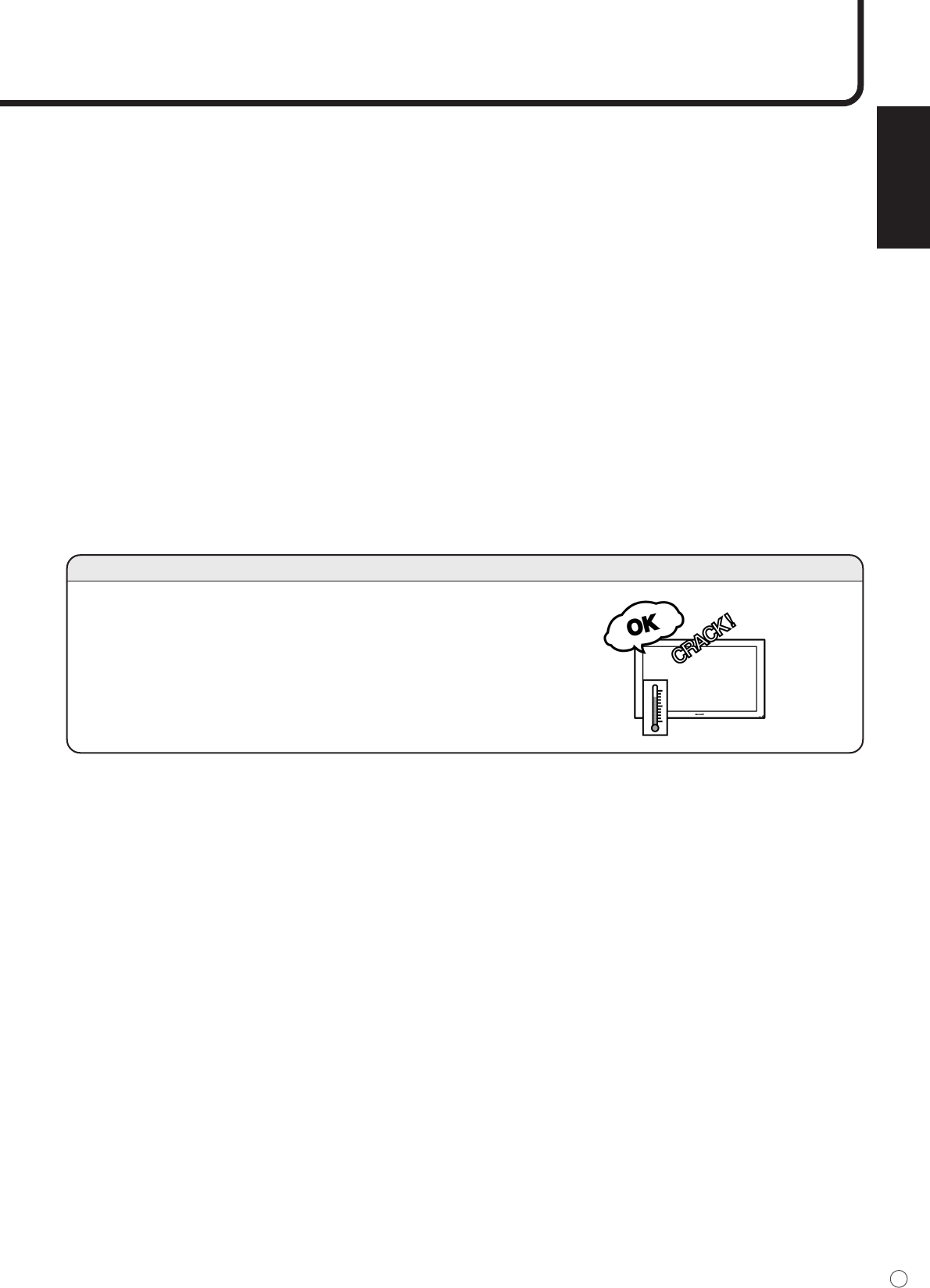
ENGLISH
53
E
■ Warning when temperature rises
Nature of warning:
• The power LED lights up red and the monitor enters standby mode.
Solution:
• If the monitor enters standby mode due to a rise in temperature, you can turn off the main power
switch and turn it back on again. However the monitor will enter standby mode again if the cause of
the temperature rise is not eliminated.
• Check whether the monitor is placed at a location where a quick rise in temperature is likely. Internal
temperature rises quickly if the vents on the back are blocked.
• Internal temperature rises quickly if dust accumulates inside the monitor or around the vents.
Remove dust if possible. Ask your dealer about removing internal dust.
• If the power LED blinks red, there might be a problem with the fan.
Cracking sound
The monitor sometimes makes a cracking sound.
•You may hear cracking sound from the monitor. This happens
when the cabinet slightly expands and contracts according to
change in temperature. This does not affect the monitor’s
performance.


















