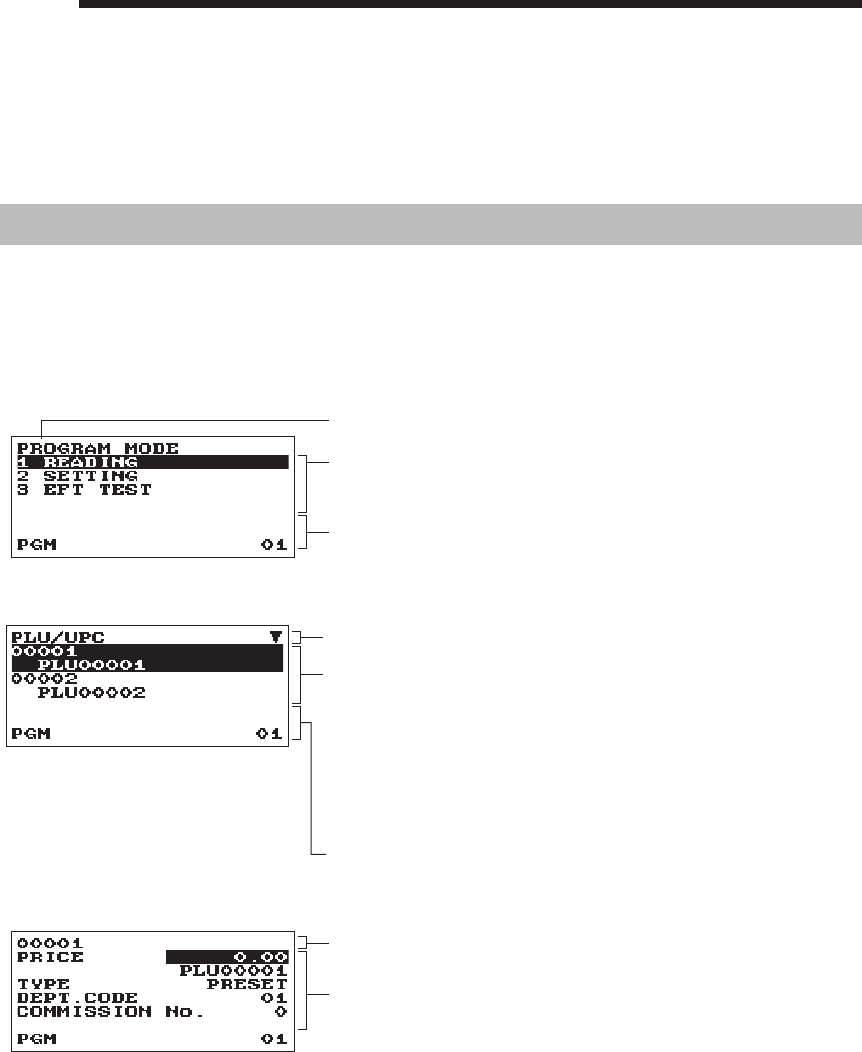
50
a
Programming
This chapter explains how to program various items.
Before you start programming, press the
m
key and select the “6 PROGRAM MODE” or “7 SD CARD
MODE” by using the
I
key and press the
A
key.
BasicInstructions
This section illustrates the basic programming by using an example of programming for departments.
■
Programmingscreen
Opening screen: When you select the “6 PROGRAM MODE”, your display will show a programming
opening screen corresponding to the mode you selected.
Mode you are in
Numeric entry and status information area
Programming menu: Use the cursor keys or numeric key to select
an option, and press the
A
key.
Code selecting screen (Dept. PLU):
Selected menu/option
Numeric entry and status information area
Code number and its description
(In case of PLU/UPC, two lines are used for one code, upper line -
code, lower line - description.)
Use the cursor keys or numeric keys to select an option, and
press the
A
key.
Programming screen:
Selected code
Setting items:
Use the cursor keys to select an item.
To select an option, follow the instruction shown below.
Numeric entry: Use numeric keys
Character entry: Use character keys
Selective entry: Press
P
key to toggle options, or press the
Q
key to show the option list. Use the
cursor keys to move the cursor and press the
Q
or
A
key to select it.


















