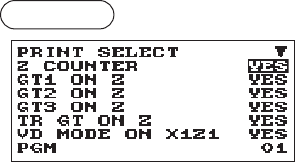
79
■
Printselect
You can program whether or not to print the item on the report.
Procedure
Program each item as follows:
The screen continues.
•ZCOUNTER(Usetheselectiveentry)
YES: Print the Z counter on the Z report.
NO: Not to print the Z counter on the Z report.
•GT1ONZ(Usetheselectiveentry)
YES: Print GT1 on the Z report.
NO: Not to print GT1 on the Z report.
•GT2ONZ(Usetheselectiveentry)
YES: Print GT2 on the Z report.
NO: Not to print GT2 on the Z report.
•GT3ONZ(Usetheselectiveentry)
YES: Print GT3 on the Z report.
NO: Not to print GT3 on the Z report.
•TRGTONZ(Usetheselectiveentry)
YES: Print the training GT on the Z report.
NO: Not to print the training GT on the Z report.
•VDMODEONX1Z1(Usetheselectiveentry)
YES: Print total of VOID MODE on X1Z1 report
NO: Not to print total of VOID MODE on X1Z1 report
•VDMODEONX2Z2(Usetheselectiveentry)
YES: Print total of VOID MODE on X2Z2 report
NO: Not to print total of VOID MODE on X2Z2 report
•PLU/UPCDATAONZ(Usetheselectiveentry)
YES: Print PLU/UPC data on the PLU/UPC Z report.
NO: Not to print PLU/UPC data on the PLU/UPC Z report.
•JOURNALSIZE(Usetheselectiveentry)
SMALL: Print journal in a small size.
NORMAL: Print journal in a normal size.
•GSTEXEMPTONXZ(Usetheselectiveentry)
YES: Print GST EXEMPT data on X/Z report.
NO: Not to print GST EXEMPT data on X/Z report.


















