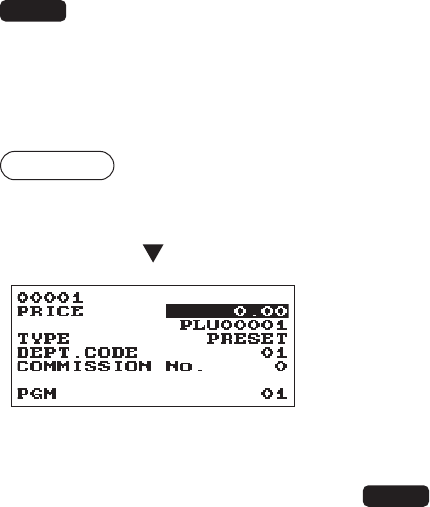
55
■
PLU/UPC
NOTE
• In this manual, the word “UPC” represents UPC (Universal Product Code) and EAN (European
Article Number).
• With regard to the UPC codes applicable to this register, please refer to the chapter 11.
• To delete a PLU/UPC item in the
“
PLU/UPC
”
window, select the item and press the
D
key. A
conrmation window appears to ask you whether to delete the item, select the option you prefer.
Procedure
Program each item as follows:
Select a pertinent PLU code, or directly
enter a PLU code or UPC code.
•PRICE(Usethenumericentry)
Unit price of each price level (max. 8 digits)
•Description(Usethecharacterentry)
Description for a PLU/UPC. Up to 16 characters can be
entered. (Default text: PLUnnnnn for (PLUs))
•TYPE(Usetheselectiveentry)
Type of unit price entry for PLUs
INHIBIT: Inhibited
OPEN: Open only
PRESET: Preset only
OPEN & PRESET: Open & preset
NOTE
For UPCs, it is xed to “PRESET”.
•DEPT.CODE(Usethenumericentry)
Department code to be associated with the entered PLU/UPC
(01 through 99)
When a PLU/UPC is associated with a department, the following functions of the PLU/UPC depend on
the programming for the department.
• Grouping (group 1 through 9)
• Single item cash sale
• Taxability
•COMMISSIONNo.(Usethenumericentry)
A commission group (0 to 2, 0: non commission) can be assigned to each PLU/UPC for commission for
clerks. Each commission amount for each clerk is calculated based on a programmed commission rate
and later printed on clerk reports.


















