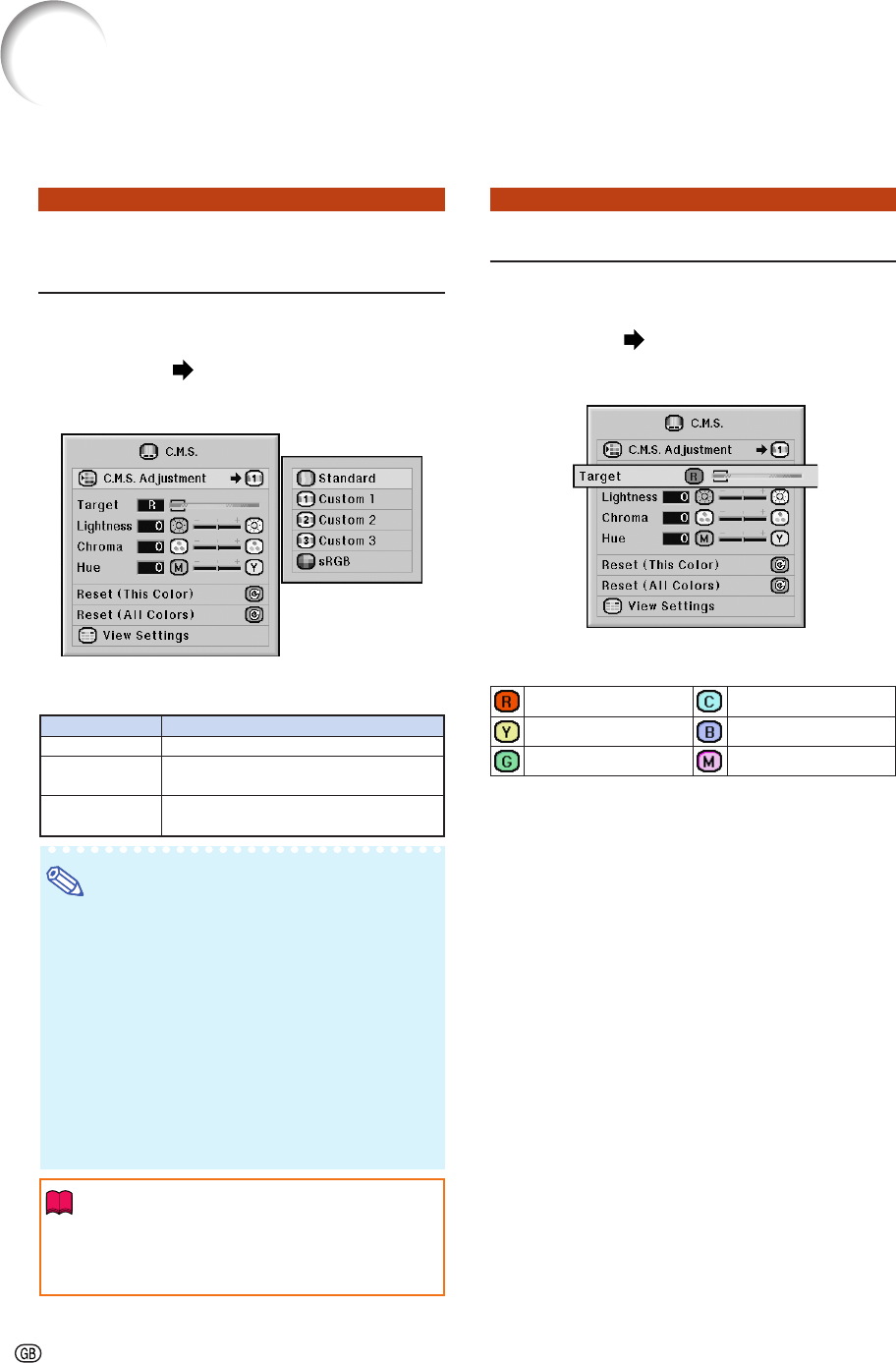
-64
Color Management System (“C. M. S.” menu)
This function allows you to individually adjust the display characteristics of six colors (R:
Red, Y: Yellow, G: Green, C: Cyan, B: Blue, M: Magenta).
Selecting the Color Repro-
duction Mode
This function allows you to select the color re-
production mode for the projected images.
Menu operation
Page 58
Example: “C.M.S.” screen menu
Description of C.M.S. Adjustment
Note
•
sRGB is an international standard of color repro-
duction regulated by the IEC (International
Electrotechnical Commission). As the fixed color
area has been decided by the IEC, the images
are displayed in a natural tint based on an original
image, when “C.M.S. Adjustment” is set to “sRGB”.
• You cannot set “Color”, “Tint”, “Red”, “Green”,
“Blue”, “CLR Temp”, “Bright Boost” on the “Pic-
ture” menu, when “
C.M.S. Adjustment
” is set to
“sRGB”.
• For additional information about the sRGB func-
tion, visit “http://www.srgb.com/”.
Info
• When “C.M.S. Adjustment” is set to “sRGB”, the
projected image may become dark, but this
does not indicate a malfunction.
Selectable items
Standard
Custom 1 – 3
sRGB
Description
Standard settings
“Lightness”, “Chroma” and “Hue” can be
adjusted for each of the six colors.
A natural tint based on an original im-
age from the computer.
Selecting the Target Color
This function allows you to select the target color
for adjusting the display characteristics.
Menu operation
Page 56
Example: “C.M.S.” screen menu
Description of Target Colors
Red Cyan
Yellow Blue
Green Magenta


















