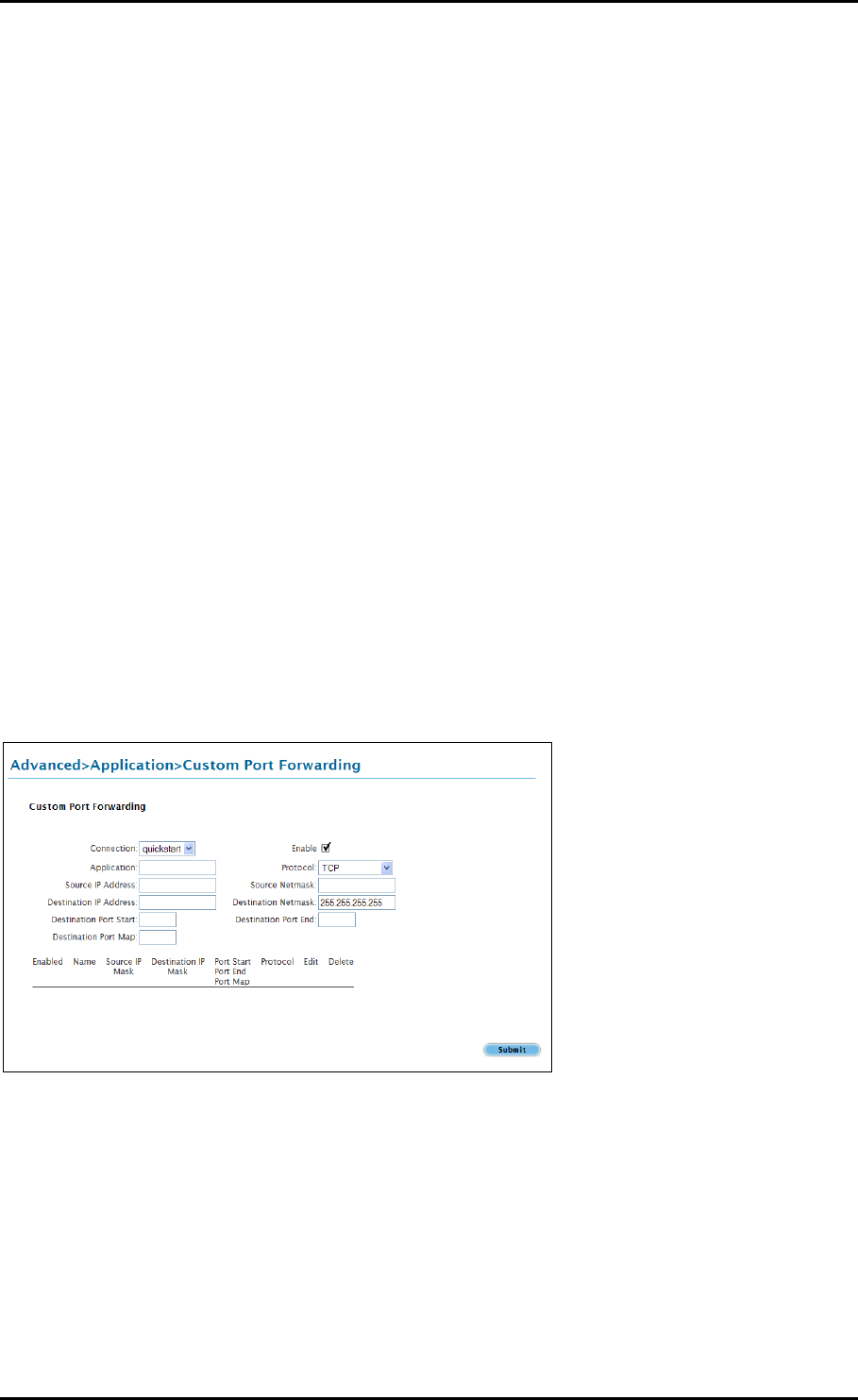
User Manual
Page 51 of 92
To enable DMZ Settings:
1. From the Advanced Menu, select Application > Port Forwarding.
2. Select DMZ. This opens the DMZ Settings page.
3. Select Enable DMZ.
4. Select the WAN Connection.
5. Select a LAN Group.
6. Select a LAN IP Address.
7. Click Submit to temporarily apply the settings.
8. To make changes permanent, click Save Settings.
Custom Port Forwarding
The Custom Port Forwarding page allows you to create up to 15 custom Port Forwarding entries to
support specific services or applications, such as concurrent NAT/NAPT operation.
Custom Port Forwarding


















