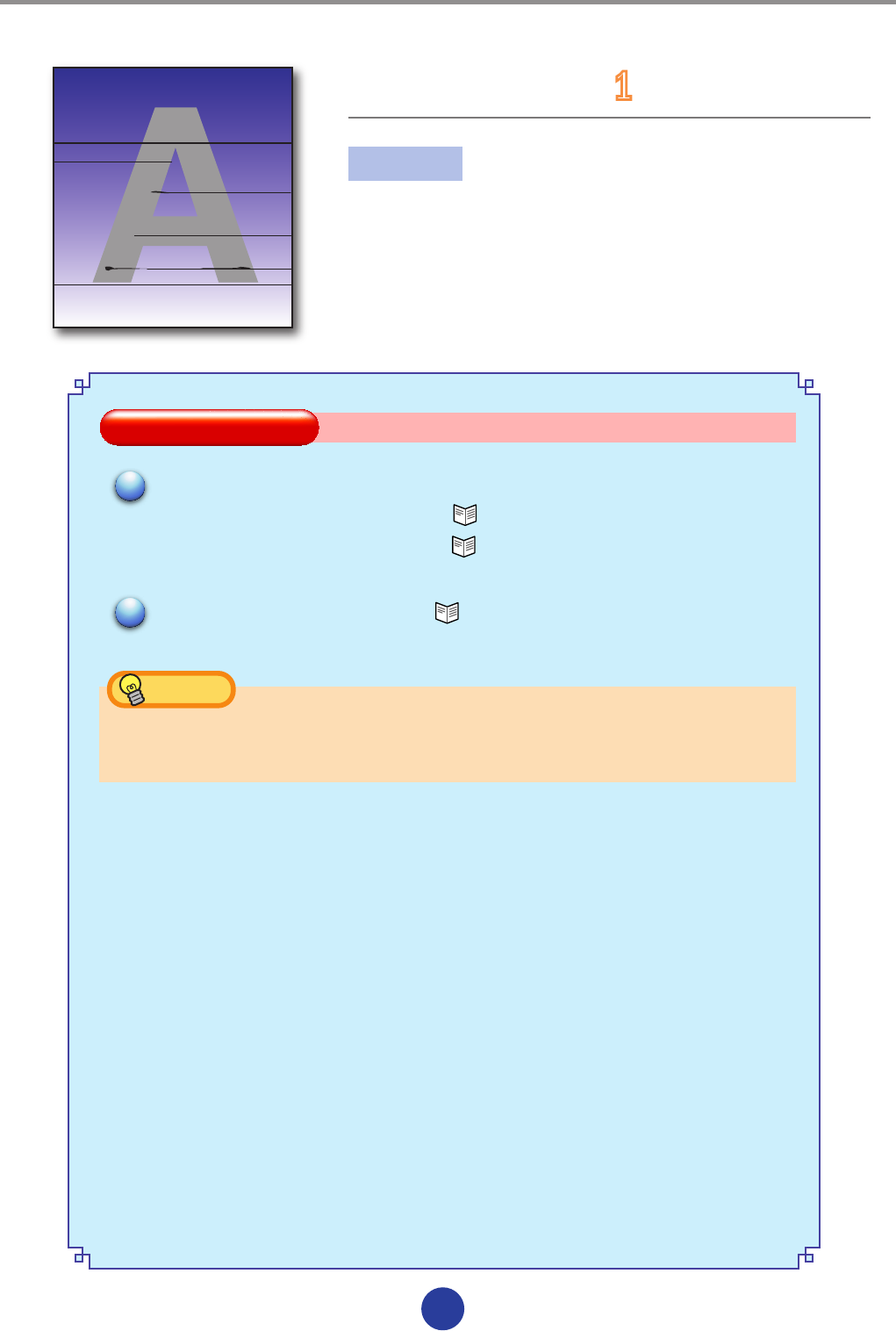
1010
Dark lines pattern 1
Cause
The area around the Print head is stained.
Solution
Solution
Depending on the situation, perform a combination of the solutions below.
1. Select [RESEAT PRINTHEAD] on the operation panel and then clean
the surface of Carriage base.
(
P.4-16 Cleaning the Carriage base
)
2. Then clean the Head guard.
(
P.4-17 Clean the Head guard
)
Raise the height of Print head.
( P.2-44 Change the Print head height)
HINT
In the above cleaning, remove debris (lint, etc.) adhering to the bottom surface of
the carriage with a Cleaning swab or soft cloth soaked with cap cleaning liquid.
–
Dark lines on the print..."
Dark lines
pattern 1"


















