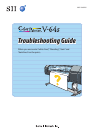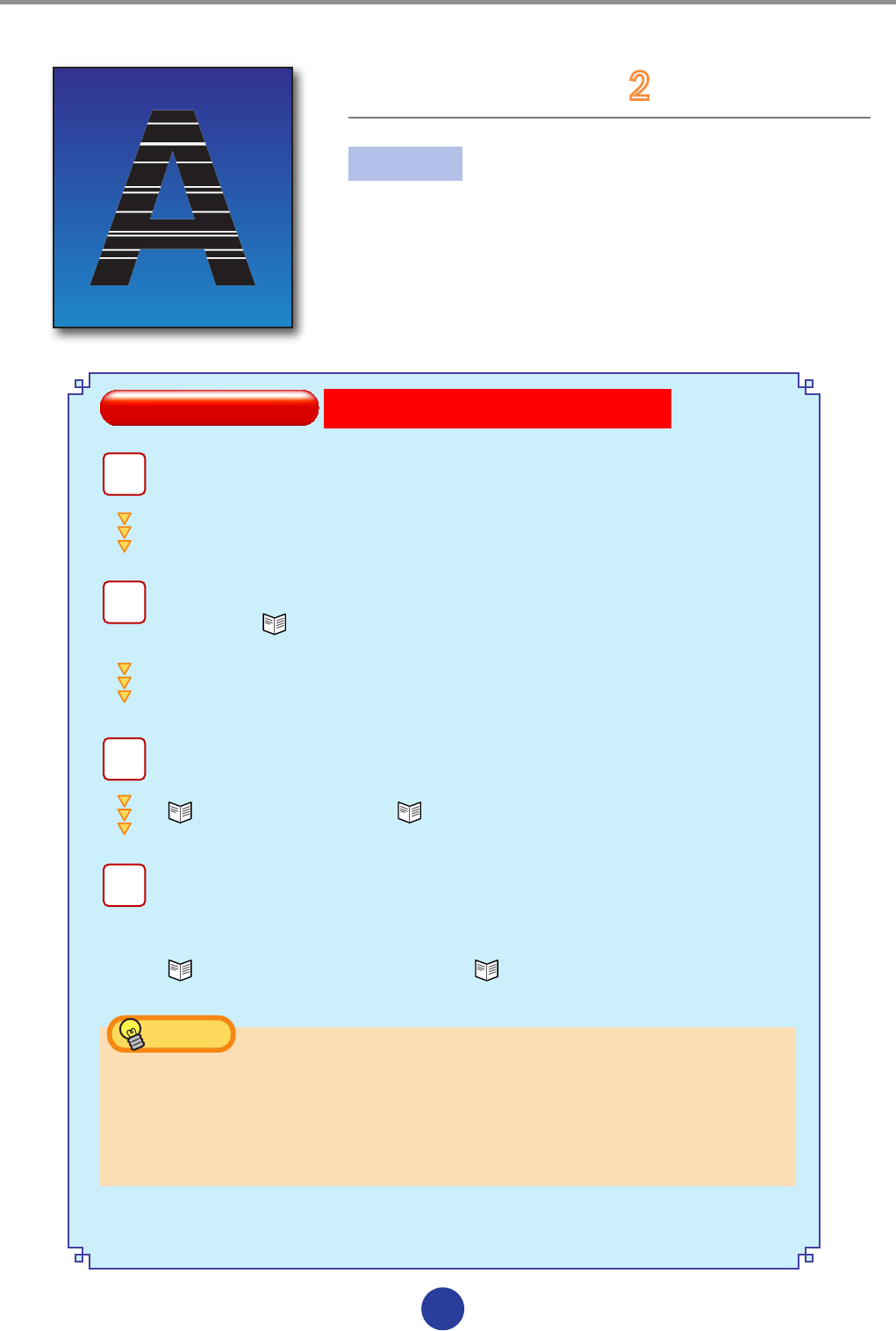
55
White lines pattern 2
Cause
Clogged nozzles
Solution
Solution
Follow the procedures below.
Check that there is no dust on the platen, if any, remove it.
Perform the daily maintenance and conrm that the symptom is
improved.
( P.4-3 Regular Inspection / Maintenance (Daily maintenance))
Perform the Print head cleaning [NORMAL ALL]. Perform [NOZZLE PRINT]
and conrm that the symptom is improved.
( P.4-19 Print head cleaning, P.4-8 Performing the nozzle print)
Select [RESEAT PRINTHEAD] on the operation panel and move the
carriage. After cleaning the print head nozzle surface, perform [NOZZLE
PRINT] and conrm that the symptom is improved.
( P.5-23 Cleaning of Print head surface, P.4-8 Performing the nozzle print)
HINT
To clean the print head nozzle surface, wipe the print head surface back and
forth lightly, while visually checking, with a Cleaning swab soaked with cap
cleaning liquid.
When print continues with the color stripe [OFF], the above symptom may occur.
Normally, print with the color stripe [ON].
–
–
–
White lines on the print..."
White lines
pattern 2"