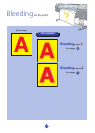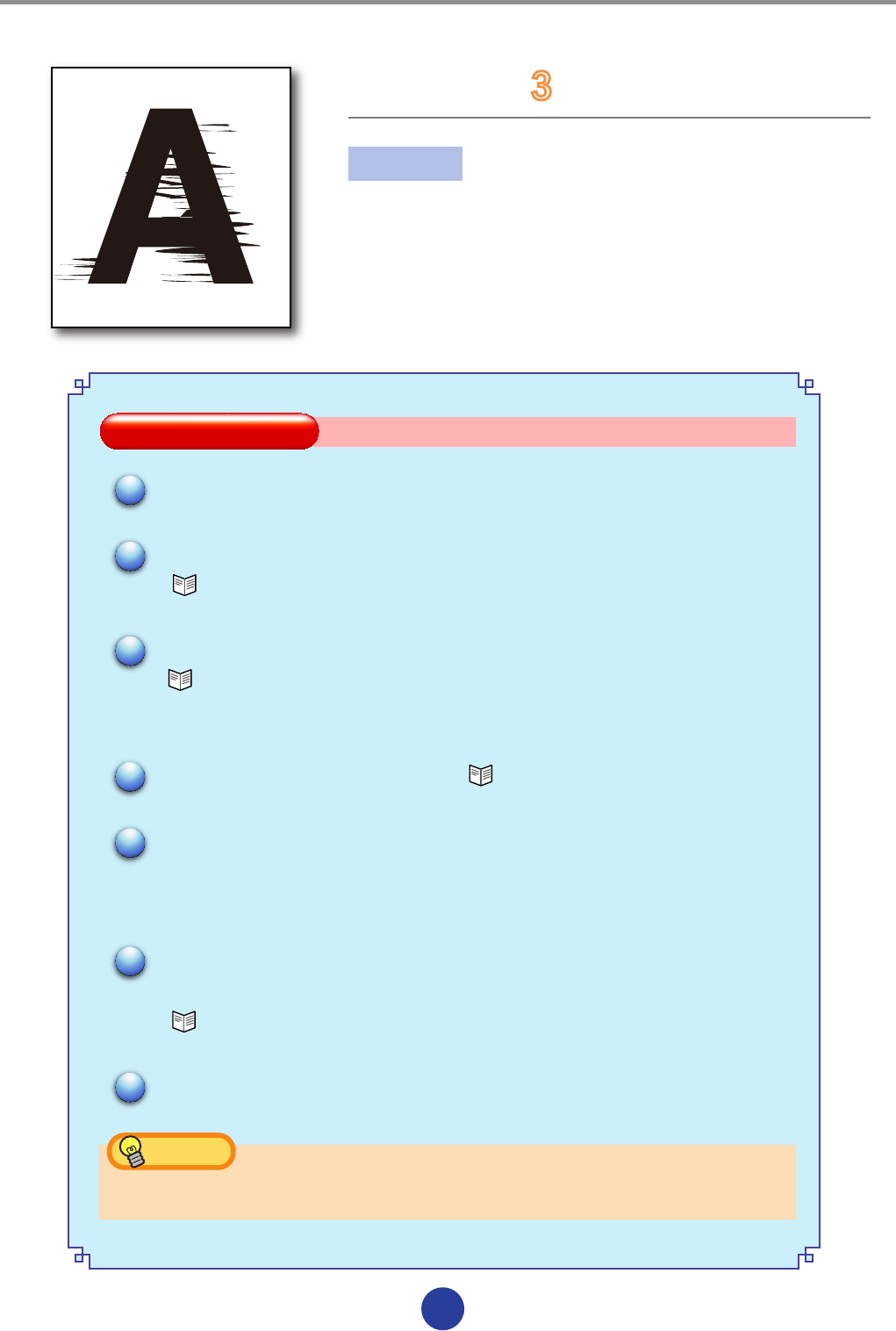
1717
Stain pattern 3
Cause
Print head scratched by media (wrinkled media)
Solution
Solution
Depending on the situation, perform a combination of the solutions below.
Load the media again.
Check that the head securing screws are not loosened.
( P.2-44 Change the Print head height)
Raise the heater temperature.
( P.2-41 Changing temperature using the heater control menu)
Be careful not to wrinkle the media.
Raise the height of the Print head.
( P.2-44 Change the Print head height)
Check the environment temperature.
Use the printer within the room temperature of 20 to 25ºC and the humidity of 30 to
70%.
If the media is under the entire pressure roller, or if wrinkles occur in a
specied position, release the pressure force of pressure roller.
(
P.2-35 How to use the lifter)
Replace the media.
HINT
Also perform the solution for Dark lines pattern 1 on page 10 of this Guide.
–
Stain on the print..."
Stain
pattern 3"