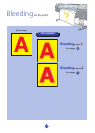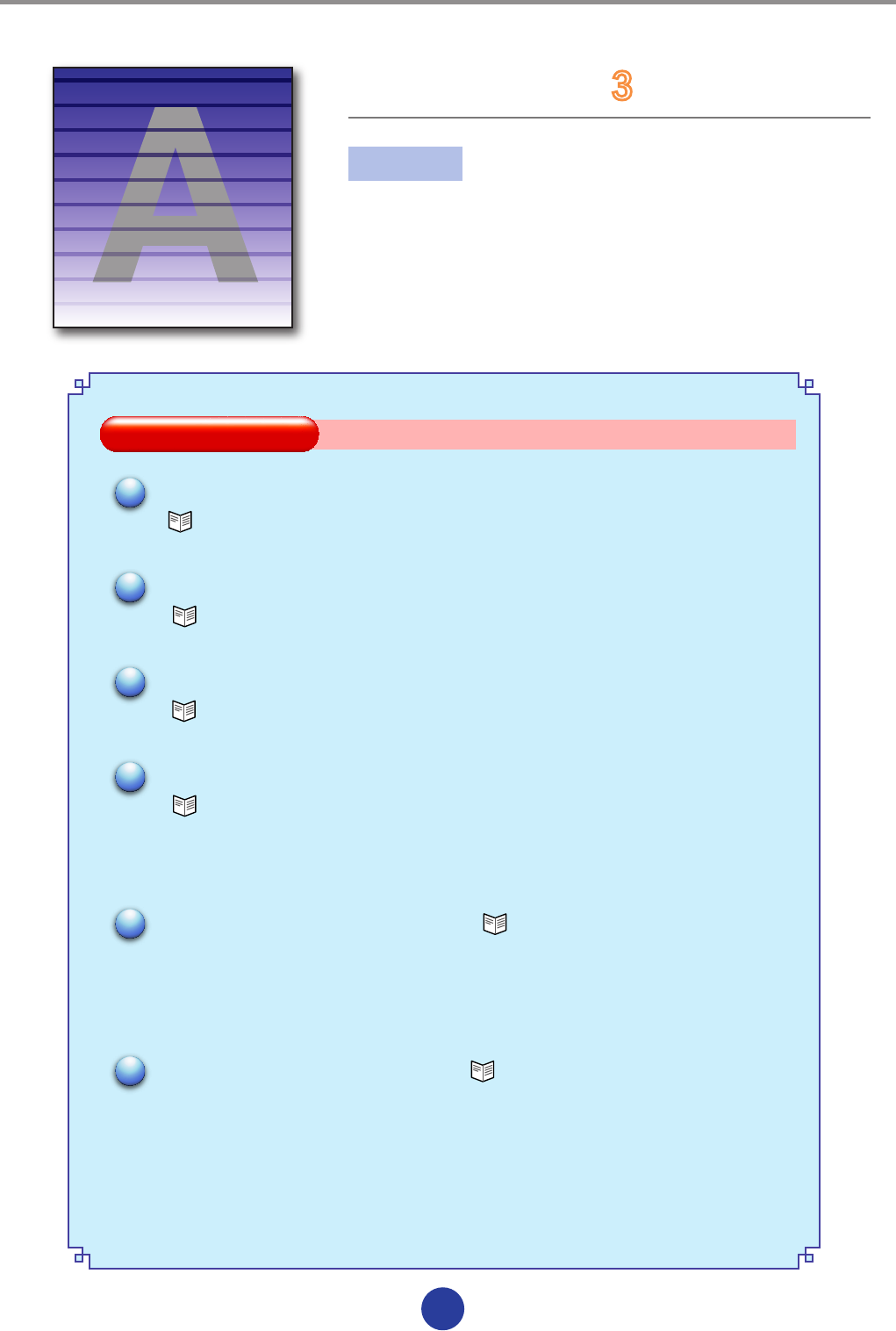
1212
Dark lines pattern 3
Cause
The media advance is not properly adjusted.
The ink dries slowly.
Solution
Solution
Depending on the situation, perform a combination of the solutions below.
Print in the image improvement [MEDIUM] or [HIGH].
( P.3-34 IMAGE IMPROVEMENT)
Change the pressure force using the Pressure roller up/down lever.
( P.2-34 How to switch the pressure)
Print the image and adjust the media advance value.
(
P.4-32 Change during online printing
)
Raise the heater temperature.
( P.2-41 Changing temperature using the heater control menu)
Raise the temperature of the front heater, print heater and rear heater by 5ºC from 45ºC,
40ºC and 45ºC respectively. Be careful not to lose the temperature balance.
Print in the print direction [UNIDIR].
( P.3-26 PRINT DIRECTION)
Set the print direction by the RIP software.
In the RIP software setting, choose the mode for unidirectional print ("Unidirectional",
"Outward", etc.) and then print.*
Print in the print mode [QUALITY].
( P.3-25 PRINT MODE)
Set the print mode by the RIP software.
In the RIP software setting, choose the mode to increase paths (“High Quality”, “PASS”, “Quality”,
etc.) and then print.*
*To change the settings, contact the RIP software sales agency.
–
–
Dark lines on the print..."
Dark lines
pattern 3"