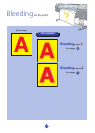1313
Dark lines pattern 5
Cause
Ink does not penetrate into media due to its surface
condition
The small error of the ink droplet position on the media
Solution
Solution
Depending on the situation, perform a combination of the solutions below.
Print in the image gradient [HIGHLIGHT2].
( P.3-31 IMAGE GRADIENT)
Change the print direction.
( P.3-26 PRINT DIRECTION)
Change the print direction from [BIDIR] to [UNIDIR], or from [UNIDIR] to [BIDIR] and then
print.
Set the print direction by the RIP software.
In the RIP software setting, choose the mode for unidirectional print ("Unidirectional",
"Outward", etc.) and then print.*
*To change the settings, contact the RIP software sales agency.
–
–
Dark lines on the print..."
Dark lines
pattern 5"