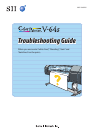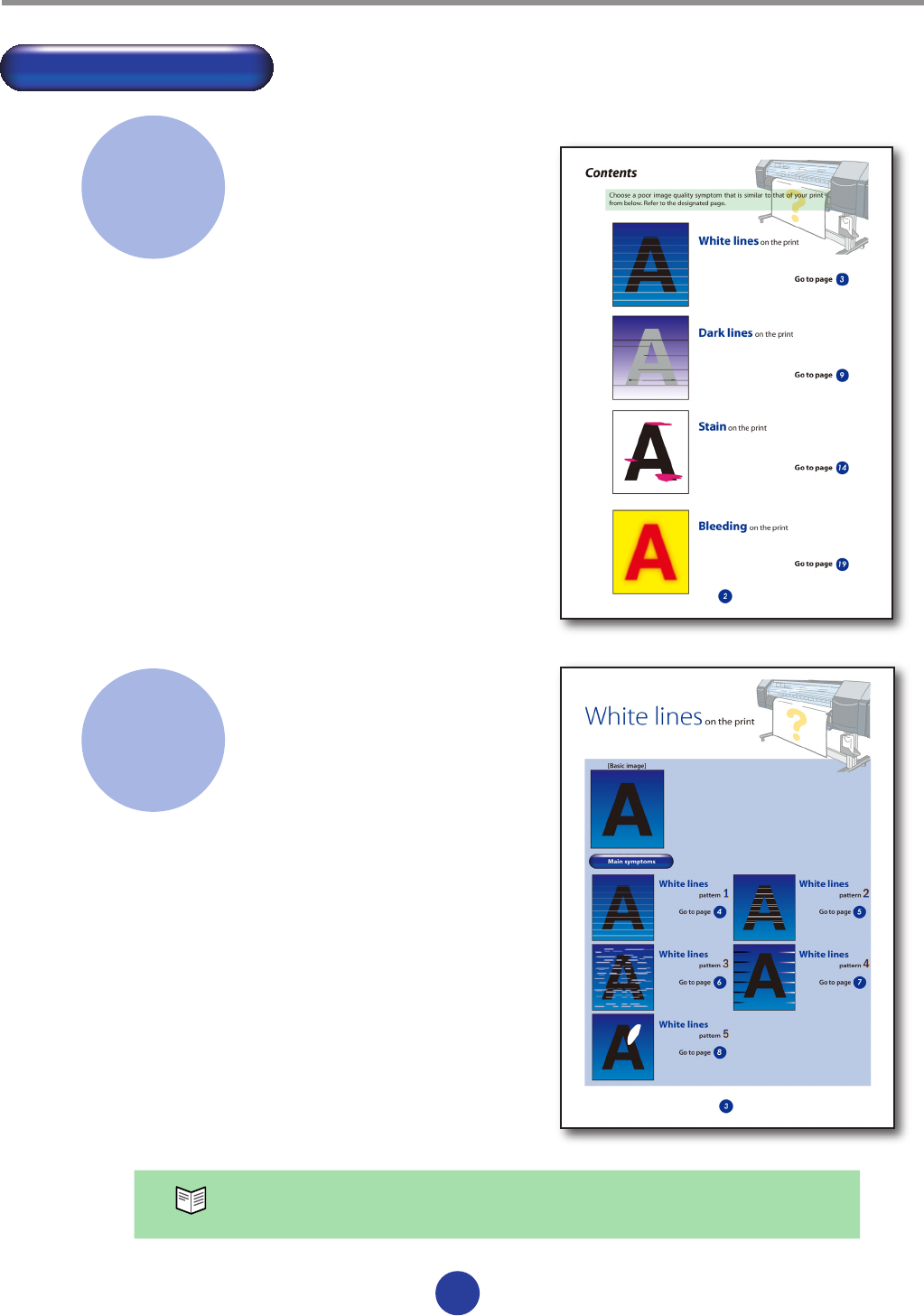
1
How to utilize this Guide
How to utilize this Guide
In the Contents, look for a poor
image quality symptom that is
similar to that of your print.
Go to the designated page, and then
look for a more similar symptom
(pattern). Handle the issue according
to the “Solutions”.
“ P. ”
in this Guide show the reference pages in the User’s Guide.
1
Step
2
Troubleshooting
* Some symptoms may have several causes.
Depending on the situation, apply a
combination of the solutions. If the symptom
persists, ink matching with media may not be
good. Change the media and print.
* For more details of each operation in this
Guide, refer to the User's Guide.
Step