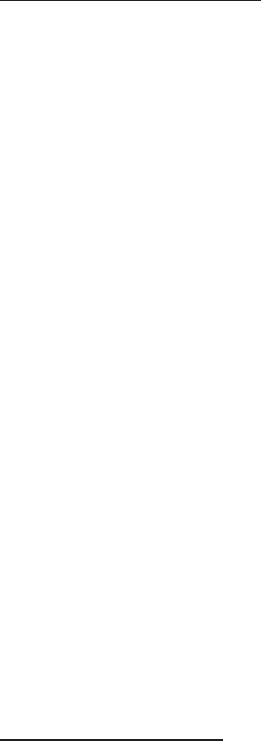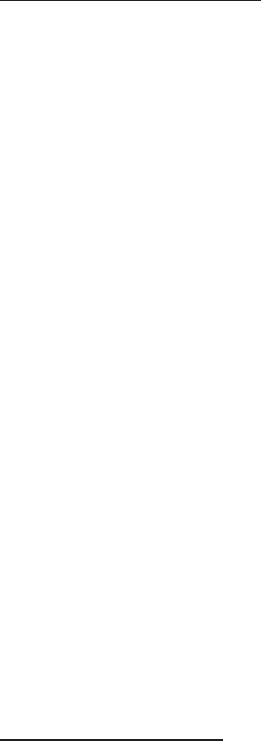
12
For Existing Installation
1. Install the board and boot up Windows.
2. At the Add New Hardware Wizard, insert the driver
CD.
3. Select Specify the location of the driver (Advanced),
then click Next.
4. Check Specify a location, uncheck the other box,
type D:\9x-Me, click Next. (Change D: to match
your CD-ROM drive letter)
5. Click Next, then click Finish.
6. Remove the driver CD and restart Windows to
complete the installation.
To Verify Windows 98SE / ME Installation
1. Right-click My Computer, then click Properties.
Select Device Manager tab.
2. Double click SCSI controllers and Silicon Image
SiI 3114 ... Controller should be listed.
Windows NT4.0
A new installation of Windows NT requires a floppy disk
for the driver installation. To make this floppy disk, copy
the contents of the NT4 folder, found on the driver CD,
onto a blank floppy disk then follow the directions below.
For New Installation
1. Install the board and follow Microsoft procedures
to install Windows accordingly.
2. At the Windows NT Setup screen, press F6 to
specify and add the driver.
3. Press S, select Other, then press Enter.
4. Insert the floppy disk that you made above and
press Enter.