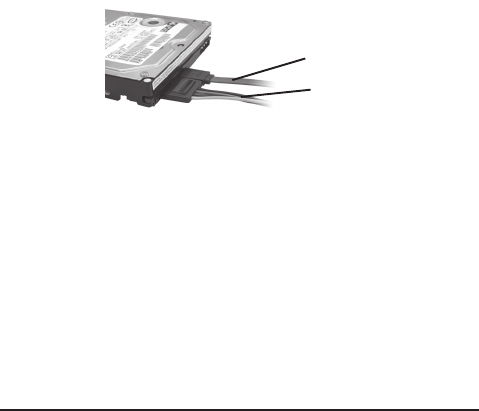
7
4. Attach the other end of the Serial ATA data
cable to the Serial ATA connector on the DP
SATA 6Gb/s 4-Port Hybrid PCIe.
5. Follow the same instructions to connect the
second hard drive, if needed. Device
connection is now complete.
RAID Arrays
This controller can be configure for hardware
RAID 0, 1 and 10, if needed. If you don't need
RAID 0, 1 or 10, please proceed to Driver
Installation on page 13. RAID Arrays are setup
in the DP SATA 6Gb/s 4-Port Hybrid PCIe BIOS.
Figure 2: SATA hard disk drive connections
3. Connect one end of the Serial ATA cable to
the hard disk drive.
Serial ATA
Power


















