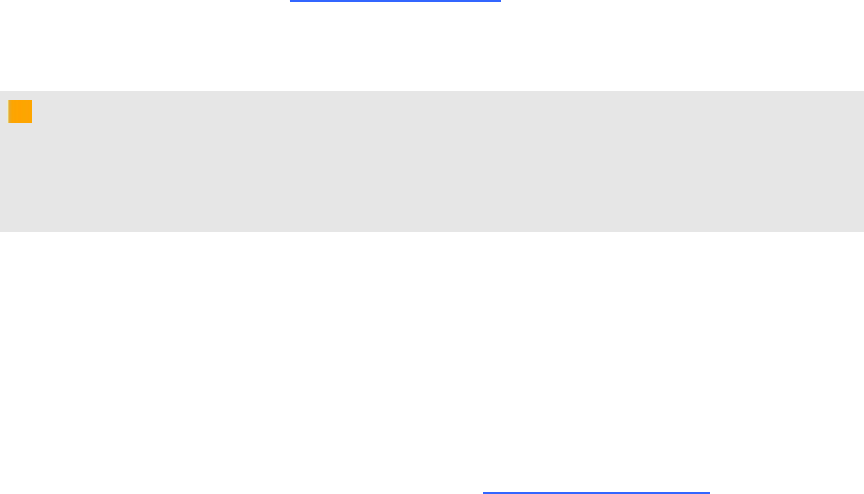
Installing SMART software
You must install SMARTsoftware on the computer connected to your interactive whiteboard system
to access all of its features.
Download SMARTsoftware from smarttech.com/software. These pages list the minimum hardware
requirements for each software version. If SMART software is already installed on your computer,
take this opportunity to upgrade your software to ensure compatibility.
C C A U TI ON
Install the version of SMART Product Drivers that shipped with your interactive whiteboard
system, or download a newer version if available. If you use an older version of the software, your
interactive whiteboard system might not function.
Securing the interactive whiteboard system
This section explains how to secure the different components of your interactive whiteboard system.
Securing the projector to the boom
To learn how to secure the SMART UF75 projector to the boom, see the included SMART Board
480i5 Interactive Whiteboard System Installation Guide (smarttech.com/kb/156695).
C H A P T ER 2
Installing your interactive whiteboardsystem
8


















