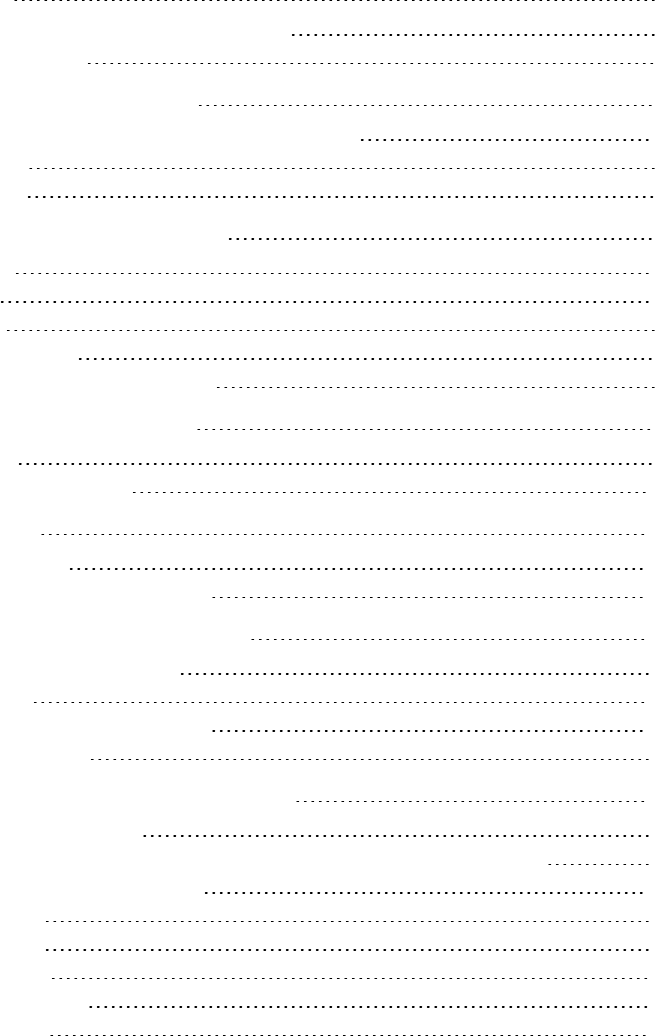
Contents
Important information i
Safety warnings, cautions and important information i
Environmental requirements v
About your interactive whiteboard system 1
SMART Board 480i5 interactive whiteboard system features 2
Included accessories 3
Optional accessories 4
Installing your interactive whiteboard system 5
Choosing a location 6
Choosing a height 6
Routing the cables 7
Installing SMART software 8
Securing the interactive whiteboard system 8
Using your interactive whiteboard system 9
Using your projector 9
Using your interactive whiteboard 21
Integrating other devices 23
Video format compatibility 23
Connecting peripheral sources and outputs 25
Maintaining your interactive whiteboard system 27
Maintaining your interactive whiteboard 27
Cleaning the projector 27
Focusing and adjusting the projector image 28
Replacing the projector lamp 29
Troubleshooting your interactive whiteboard system 35
Correcting image alignment issues 36
Diagnosing issues using the interactive whiteboard system indicators and controls 36
Resolving network communication issues 40
Resolving audio issues 41
Resolving video issues 41
Resolving image issues 42
Accessing the service menu 45
Locating serial numbers 46
vii


















