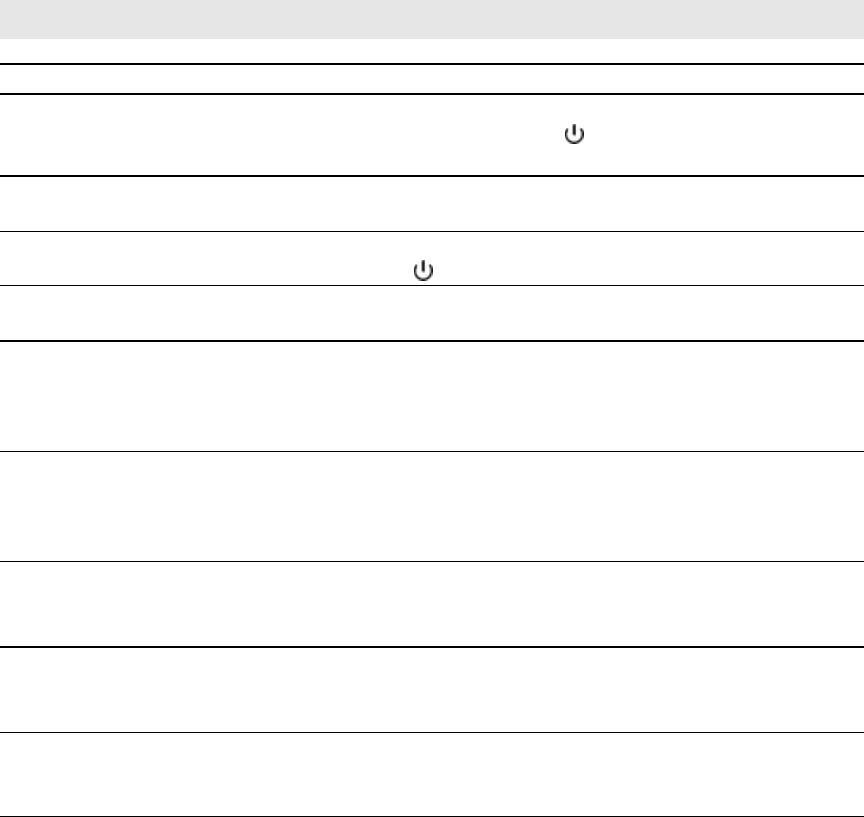
on page 46).
Power light Service light Message
Solid amber Off The projector is off but still receiving power (Standby
mode). Press the Power button on the remote control to
turn it on.
Flashing green Off The projector is in the powering (startup) power state. Wait
for the projector to finish turning on.
Solid green Off The projector is in the operating (on) power state. Press the
Power button on the remote control twice to turn it off.
Flashing amber Off The projector is in the cooling power state. Wait for it to
finish cooling.
Off Flashing red The projector is overheating. It could shut down
automatically.
See The “Projector Overheated” message appears on next
page to troubleshoot the projector.
Off Solid red The projector has a fan issue. It could shut down
automatically.
See The “Fan Failure” message appears on next page to
troubleshoot the projector.
Off Solid red The projector has a color wheel issue.
See The “Color Wheel Failure” message appears on page
39 to troubleshoot the projector.
Solid amber Flashing red The projector has a lamp issue.
See The “Lamp Failure” message appears on page 39 to
troubleshoot the projector.
Off Off The projector isn’t receiving power.
See The projector Power light isn’t lit on page 39 to
troubleshoot the projector.
Projector error states
System administrators can solve or troubleshoot the following projector error states on their own prior
to contacting SMART Support. Performing an initial troubleshooting on your projector will reduce the
time of a support call.
Your projector doesn’t respond to commands
If your projector doesn’t respond to commands or if it starts to display code after you enter a
command, perform the following procedure.
C H A P T ER 6
Troubleshooting your interactive whiteboard system
37


















