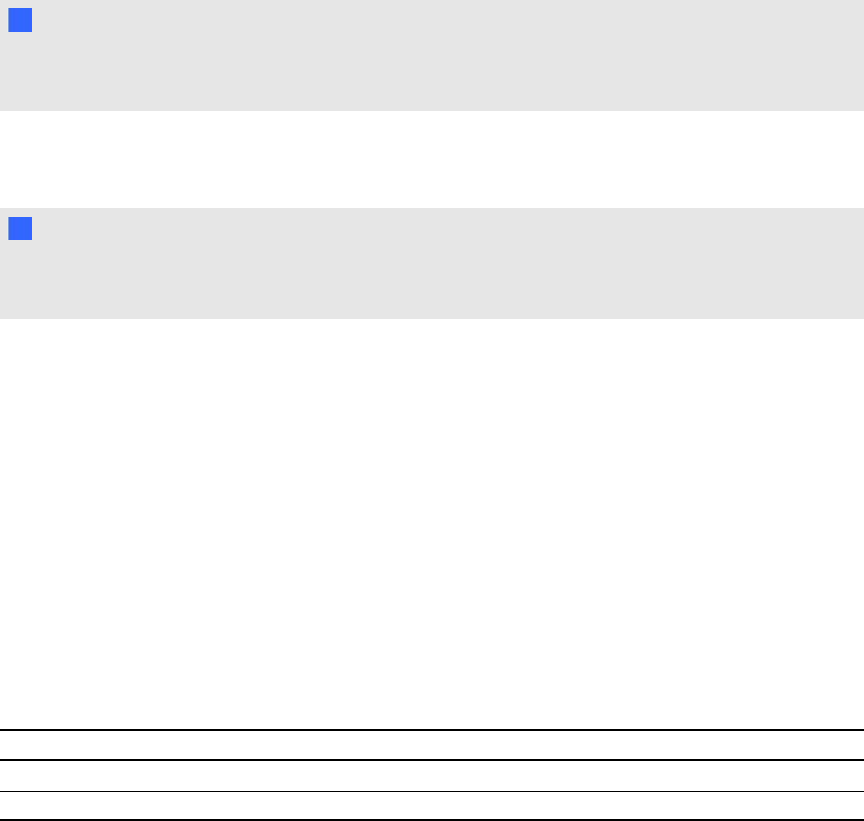
Web page management
You can access advanced setup features via the projector’s web page. This web page enables you to
manage the projector from a remote location using any computer connected to your intranet.
N N OT E
To access the web page, your browser must support JavaScript™. Most commonly used browsers
like Internet Explorer® and Firefox® support JavaScript.
Accessing web page management
N N OT E
You can also view the IP address by accessing the projector’s Network Settings menu page (see
Network settings on page 52).
g To use the management web page
1. Start your Internet browser.
2. Type the IP address in the address line field, and then press ENTER.
3. Select the menu options in the left pane to access the settings on each page.
4. Select settings or type them with your computer’s keyboard, and then press the Submit or
other action button next to each setting you change.
Home
The Home menu page displays basic projector information and enables you to select the on-screen
display language.
Submenu setting Description
Language Displays language options
Projector Information Displays current projector information
Control panel
This menu enables you to manage the projector audio and video status, alerts and appearances using
an Internet browser.
A P PE N D IX A
Remotelymanagingyour interactivewhiteboard system
50


















