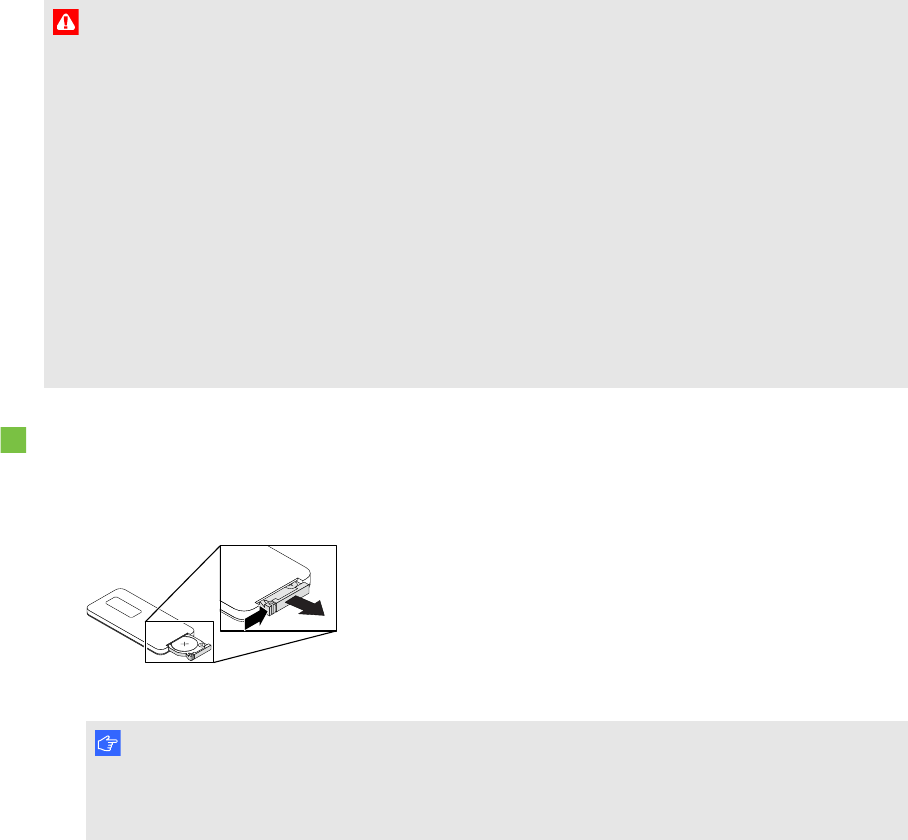
C H A P T E R 3
Usingyour interactivewhiteboardsystem
12 smarttech.com/kb/170585
Replacing the remote control battery
Follow this procedure to replace the remote control battery.
W A R N I N G
l Reduce the risk associated with a leaking battery in the projector’s remote control by following
these practices:
o
Use only the specified CR2025 coin-cell battery.
o
Remove the battery when the remote control is unused for an extended period.
o
Do not heat, disassemble, short or recharge the battery, or expose it to fire or high
temperatures.
o
Avoid eye and skin contact with the battery if it has a leak.
l Dispose of the exhausted battery and product components in accordance with applicable
regulations.
To replace the remote control battery
1. Hold downthe side release on the leftside of the battery holder and pull the battery holder
completely out of the remote control.
2. Remove the old battery from the battery holder and replace it with a CR2025 coin-cell battery.
I M P O R T A N T
Align the battery’s positive (+) and negative (–) terminals with the correct signs on the battery
holder.
3. Insert the battery holder into the remote control.


















