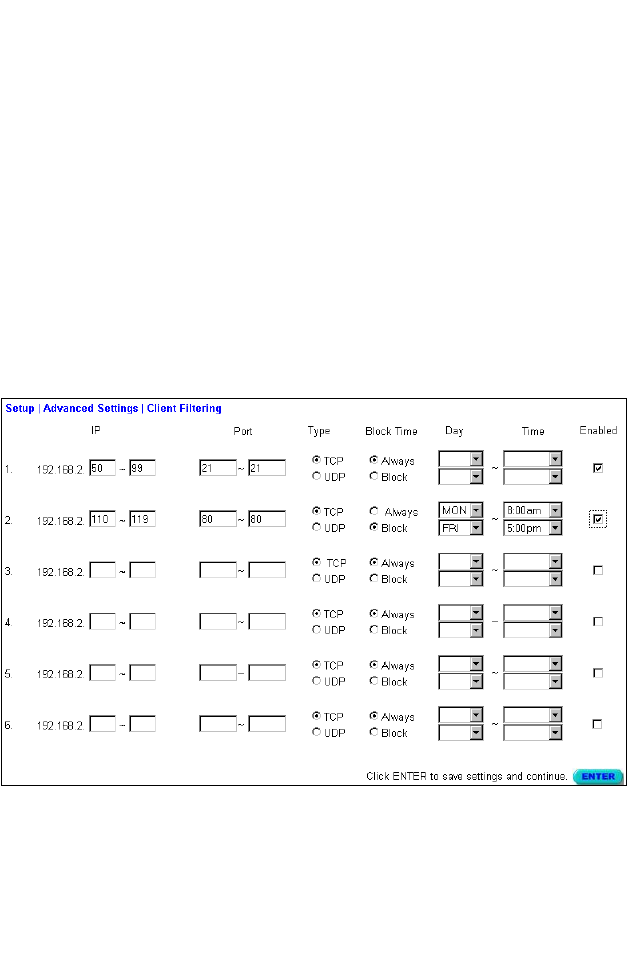
C
ONFIGURING
THE
B
ARRICADE
4-17
Specify the port normally associated with an application in the
“Trigger Port” field, select the protocol type as TCP or UDP, then
enter the public ports associated with the trigger port to open
them for inbound traffic.
Note: If an application still cannot function correctly after
enabling multiple ports via the Special Application screen,
you may have to open the client PC for full Internet access
using the DMZ Host option.
Client Filtering
You can filter Internet access for local clients based on IP address,
application type (i.e., HTTP port), and time of day.
For example, this screen shows that clients in the address range
192.168.2.50-99 are permanently restricted from using FTP (Port 21),
while clients in the address range 192.168.2.110-119 are blocked from
browsing the Internet from Monday through Friday.


















