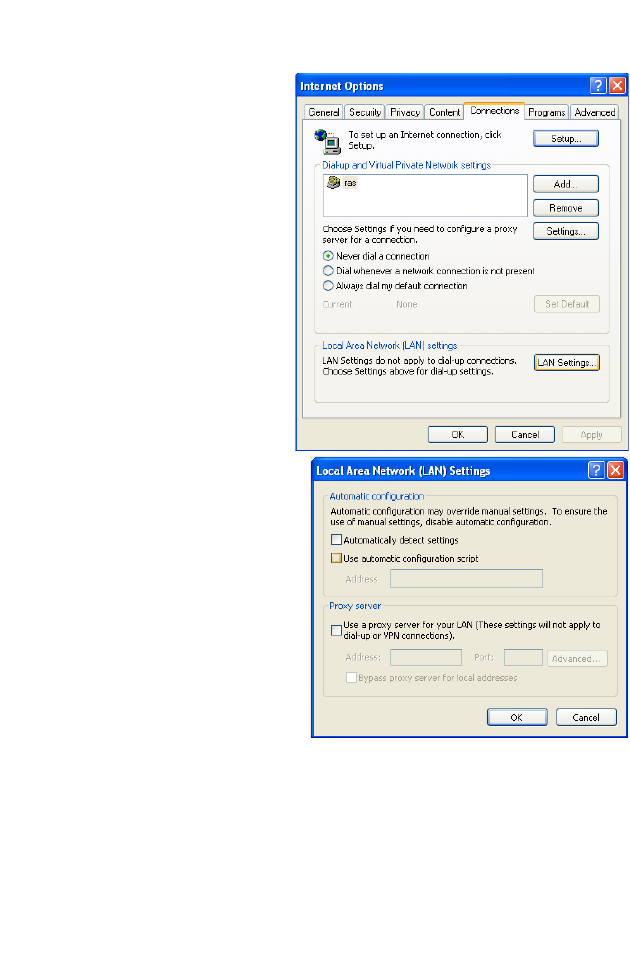
S
ETTING
TCP/IP
TO
W
ORK
WITH
THE
W
IRELESS
B
ARRICADE
P
LUS
5-26
2. In the "Internet
Options" window click
the "Connections" tab.
Next, click the "LAN
Settings..." button.
3. Clear all the
checkboxes.
4. Click "OK," and then
click "OK" again to close
the "Internet Options"
window.


















