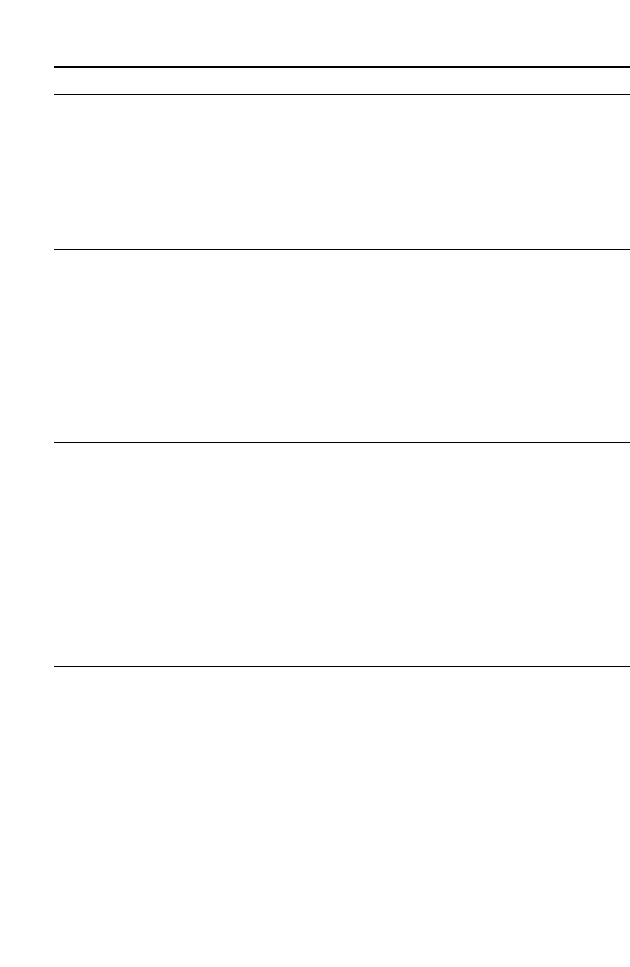
C
ONFIGURING
THE
W
IRELESS
B
ARRICADE
P
LUS
4-9
Firewall Menu Configures a variety of packet filtering and
specialized functions, including:
• Access Control
•URL Blocking
• Schedule Rule
• Intusion Detection
• DMZ (Demilitarized Zone)
VPN Menu Provides Virtual Private Network tunneling
capability for secure Internet communication.
IPsec Configures inbound Security Association (SA).
PPTP • Authorizes remote users using the PPTP
tunneling protocol.
• Authenticates a PPTP tunnel to the destination
host and authorizes the IP address range to
assign to the client users.
SNMP Menu Displays and modifies parameters for the
Simple Network Management Protocol
(SNMP).
Community Configures the community strings authorized
for management access. Up to 5 community
names may be entered.
Trap Specify management stations that will receive
authentication failure messages or other
unsolicited message from the SNMP agent. Up
to 5 trap managers may be entered.
Tools Menu Contains options to reset the system, restore
configuration settings, or update system
firmware.
Configuration Tools Allows you to backup the system
configurations, restore the saved backup
configuration file, or restore all configuration
settings to the factory defaults.
Firmware Upgrade Upgrades the system with the latest firmware
obtained from SMC’s website at
www.smc.com
Reset Reboots the system and retains all of your
configuration settings.
Menu Description


















