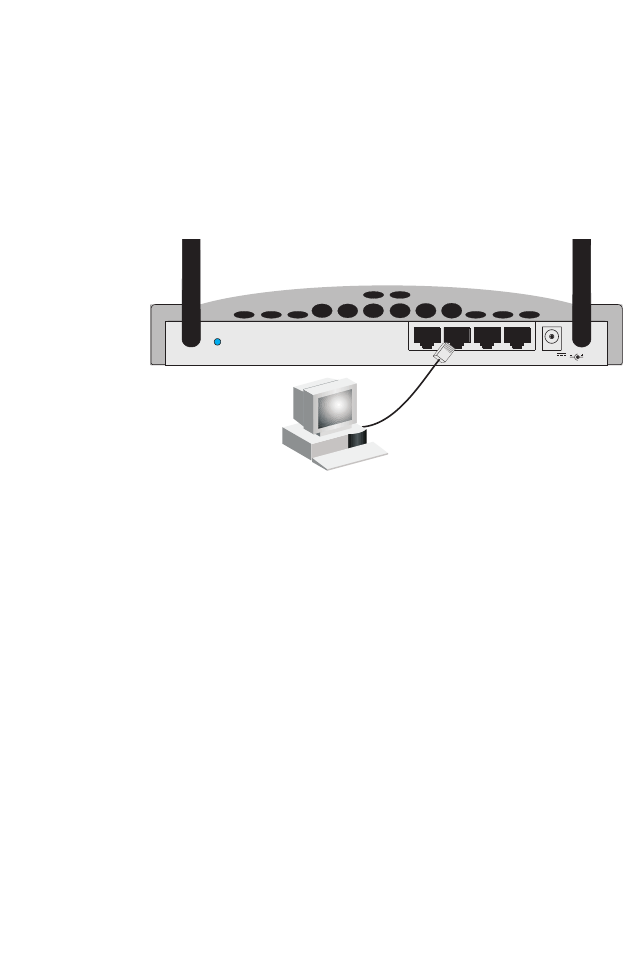
I
NSTALLATION
2-8
Notes: 1. Use 100-ohm shielded or unshielded twisted-pair cable
with RJ-45 connectors for all connections. Use Category 3,
4 or 5 for connections that operate at 10 Mbps, and
Category 5 for connections that operate at 100 Mbps.
2. Make sure each twisted-pair cable does not exceed 100
meters (328 feet).
Figure 2-3. Making LAN Connections
Attach to Your Network Using Radio Signals
Install a wireless network adapter in each computer that will be
connected to the Internet or your local network via radio signals.
SMC currently offers several wireless network cards, including the
SMC2602W Wireless PCI card and the SMC2632W Wireless PC card.
Rotate both antennas on the back of the Wireless Barricade Plus to the
desired position. For more effective coverage, position one antenna along
the vertical axis and the other along the horizontal axis. Try to place the
Wireless Barricade Plus in a position that is located in the center of
your
wireless network. Normally, the higher you place the antenna,
the
better the performance. Ensure that the Wireless Barricade Plus’ location
provides optimal reception throughout your home or office.
Computers equipped with a wireless adapter can communicate with
each other as an independent wireless LAN by configuring each
RESET
9V
2A MAX
9 V
2A MAX
WAN
1
2 3


















