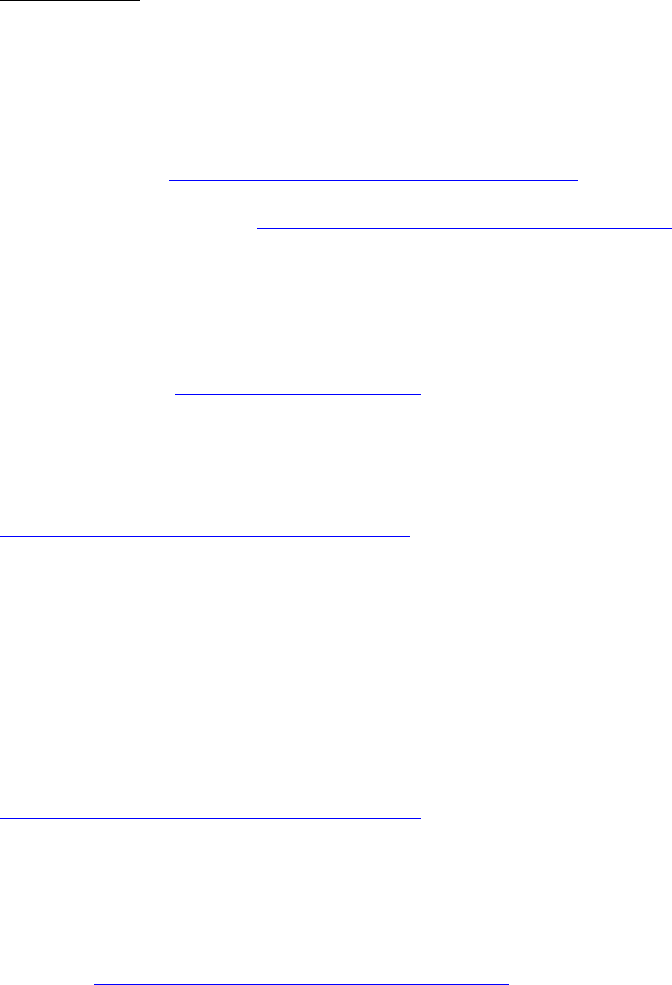
RIM BlackBerry:
• Any of the following devices:
− Curve 83xx
− Pearl 81xx
− Bold 9000
For instructions on using the CHS with a smartphone running
Symbian OS, visit: www.socketmobile.com/support/downloads
For software updates, visit: www.socketmobile.com/support/downloads/
PRODUCT REGISTRATION
Socket highly recommends that all customers register their products.
Registered users receive priority for technical support and can choose
to obtain special offers, upgrades, and new product information.
Register online at: support.socketmobile.com
SOCKETCARE
™
SERVICE PROGRAM
The SocketCare service program is available for the Cordless
Hand Scanner. For more information, please visit:
www.socketmobile.com/support/socketcare/
ACCESSORIES
Various accessories are available for the CHS, including:
• Charging cradle
• Car charger
• Scanning Companion USB Bluetooth adapter
• Accessory pack with lanyard, pull reel, and batteries
• Mobile Power Pack (available in Americas and Asia Pacific)
For more information, please visit:
www.socketmobile.com/products/accessories/
ADDITIONAL DOCUMENTATION
Socket has also published Quick Start Guides and an Advanced
Programming Guide, which includes information on enabling
special scanning settings (e.g., raw data mode). Download them
online at: www.socketmobile.com/support/downloads/
8


















