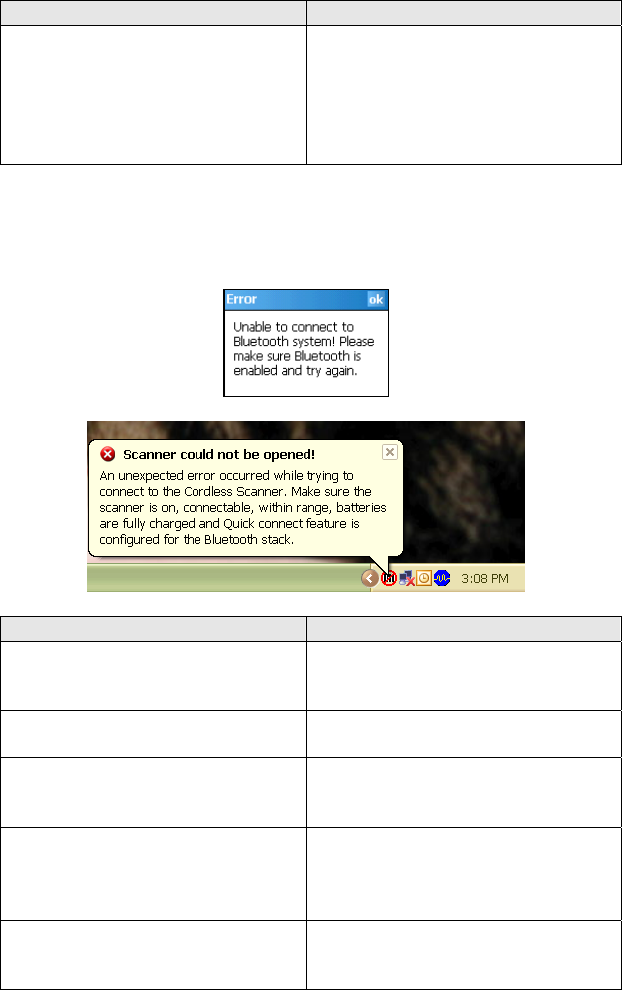
SYMPTOM: When I scan a lot of bar codes very fast, the scanner
locks up and won’t work for a few seconds.
POSSIBLE REASONS SOLUTION
You are scanning too fast for
the Error Proof Protocol to
confirm that the mobile
computer has successfully
received each scan of data.
Wait for the confirmation beep
after each scan before you scan
a new bar code. You may need
to re-scan data that was not
correctly received by the mobile
computer.
SYMPTOM
: My mobile computer cannot find the Cordless Hand
Scanner, and/or I get an error message saying that there are
connection problems.
POSSIBLE REASONS SOLUTION
You are too far from the
Cordless Hand Scanner.
Move the devices closer
together, within a range of 10-
15 meters.
The Cordless Hand Scanner is
not turned on.
Turn on the Cordless Hand
Scanner.
You have assigned another
device as your favorite or
default Bluetooth serial device.
Remove any settings that assign
another device as your favorite
Bluetooth serial device.
You are using an XP or Vista
system without Connect!Agent,
and you did not start the
Bluetooth software.
Start the Bluetooth software.
The Bluetooth radio of your
mobile computer is not turned
on.
Turn on the Bluetooth radio of
your mobile computer.
APPENDIX G: TROUBLESHOOTING 99


















