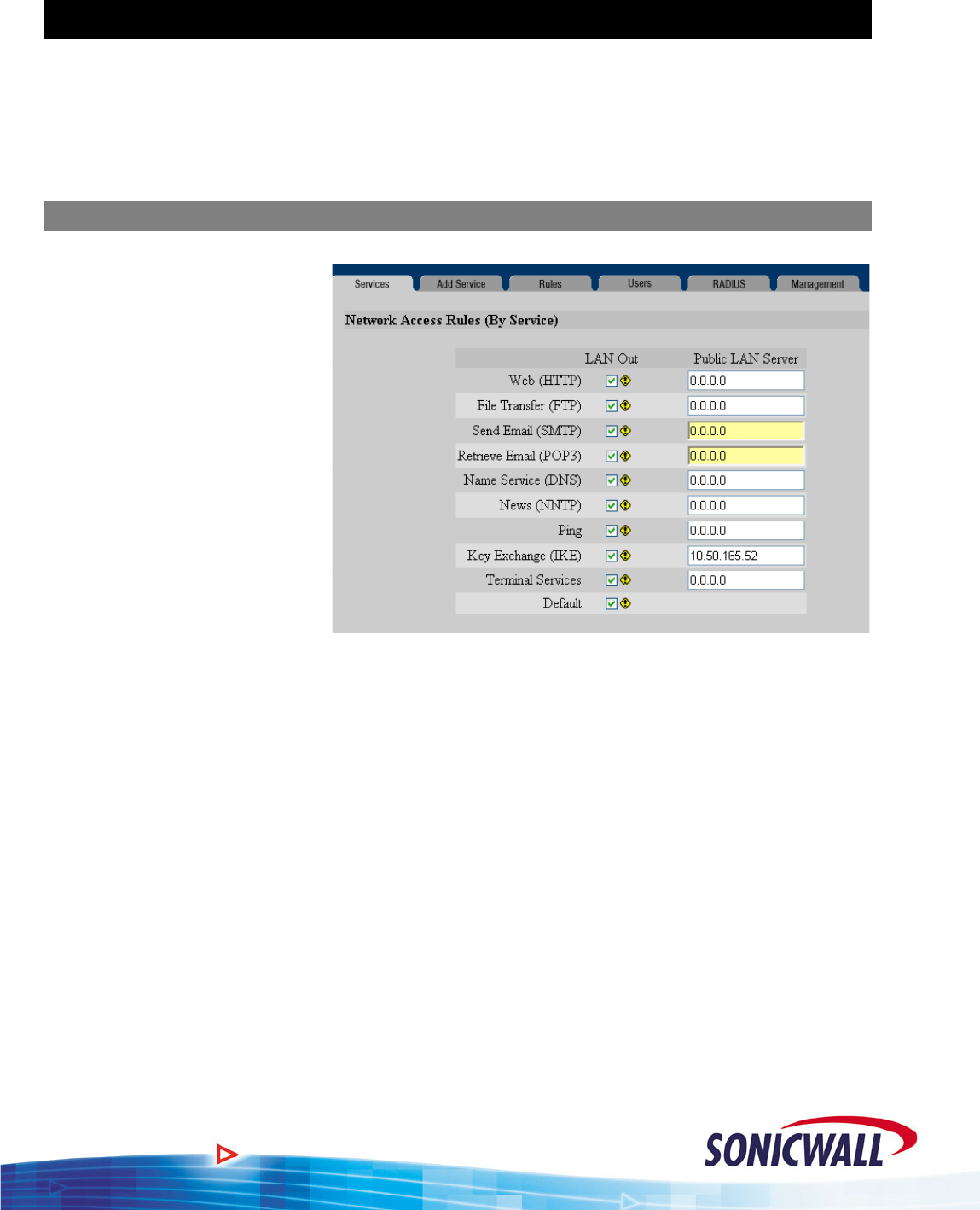
Sonic OS 2.x Quick Start Guide
Firewall Access Rules
W uch more functionality and flexibility when configuring
Firewall Access Rules. However, rule configuration requires advance planning and depends on the
ith Sonic OS Enhanced, you will find m
proper configuration of Interfaces, Zones, NAT Policies, Network Address Objects, Service
Objects, and Schedules. Now that we’ve covered Interfaces, Zones, and Address Objects, let’s
compare rule creation on SonicOS Enhanced to Sonicwall 6.x firmware.
“Public LAN Server”
The most common access rule
created in 6.x firmware is the
istrator
.:
ublic access to an SMTP server
ss of
task with SonicOS Enhanced requires a few more steps. First, we must ensure
at we have a Network Address Object defined that contains the actual IP address of the SMTP
“Public LAN Server”.
Specifying a “Public LAN
Server” in 6.x firmware
automatically took care of
everything for the admin
behind the scenes – NAT,
service (protocol/port)
definition, firewall rule, etc
Referring to the screen shot, if
p
was required, you could simply
supply the private IP addre
that server next to “Send Email”
in the “Public LAN Server”
field.
Completing the same
th
server. From our work in previous sections, we see that the “Mail Server” object does indeed exist.
Next, we must establish a NAT policy for the mail server:
8


















