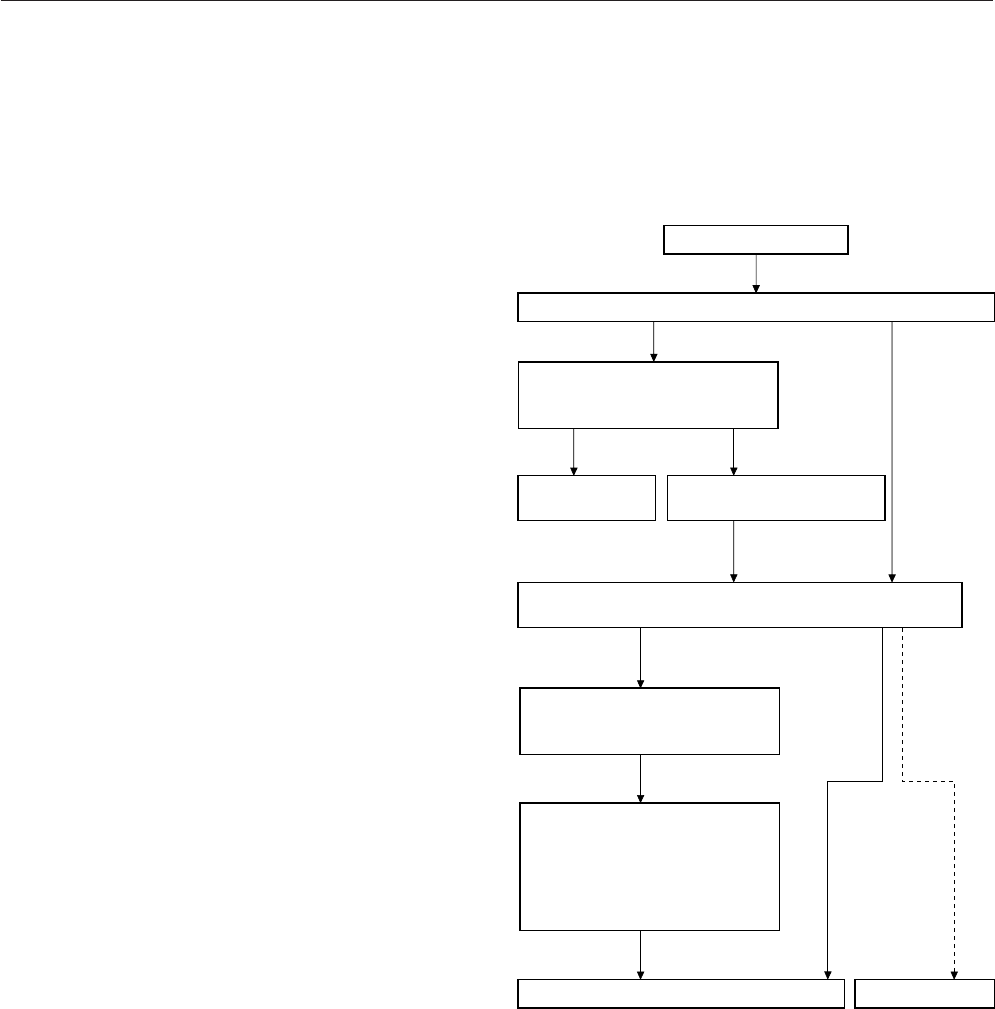
5-28
ROUTING SWITCHER SYSTEM (E)
5-2. Setting Items of the Secondary Station
TAKE button is pressed
Checks if the selected name exists on the phantom table
Process nothingOutput the signal switching request
Check if the data set in the
phantom table is the global
phantom
Omit the source and destination
to which the secret or protect is
set
Check the level setting of the
remaining source and destination
for each name.
If the setting is 0, the level is
transferred from the destination
table
Select the source/destination
set in the phantom table
Output the global
phantom number
Check if the secret or protect is set to the selected
source and destination
If neither
secret nor
protect is
set
If secret
or protect
is set
If it exists If it does not exist
YES NO
5. When [Enter] is pressed, the phantom table will be
set.
6. When [Ctrl] _ [E] is pressed, the menu screen of the
secondary station will be displayed. When [Ctrl] _
[D] is pressed, the menu screen of the primary station
will be displayed.
..
..
. Execution of Phantom Function
When the phantom function is performed by a remote
control unit, its operation conforms to this phantom table.
It is possible to switch with the specified level or to set ON
(1) or OFF (0) for each level. When level “0” is set or
when “0” is set for all levels, the level value will that set
for the destination name specified in the phantom table.
The indication (specified on the menu item [E : SET
LEVEL TABLE] of the primary station) is as follows :
[Phantom name : Output terminal name < input terminal
name – level setting].
Internal Process After TAKE Button Pressing :
When pressing the TAKE button after selecting a source/
phantom the following internal process is made. In BKS-
R1607/R1608/R3209/R3210, TAKE is processed immedi-
ately by pressing the source selection button.


















