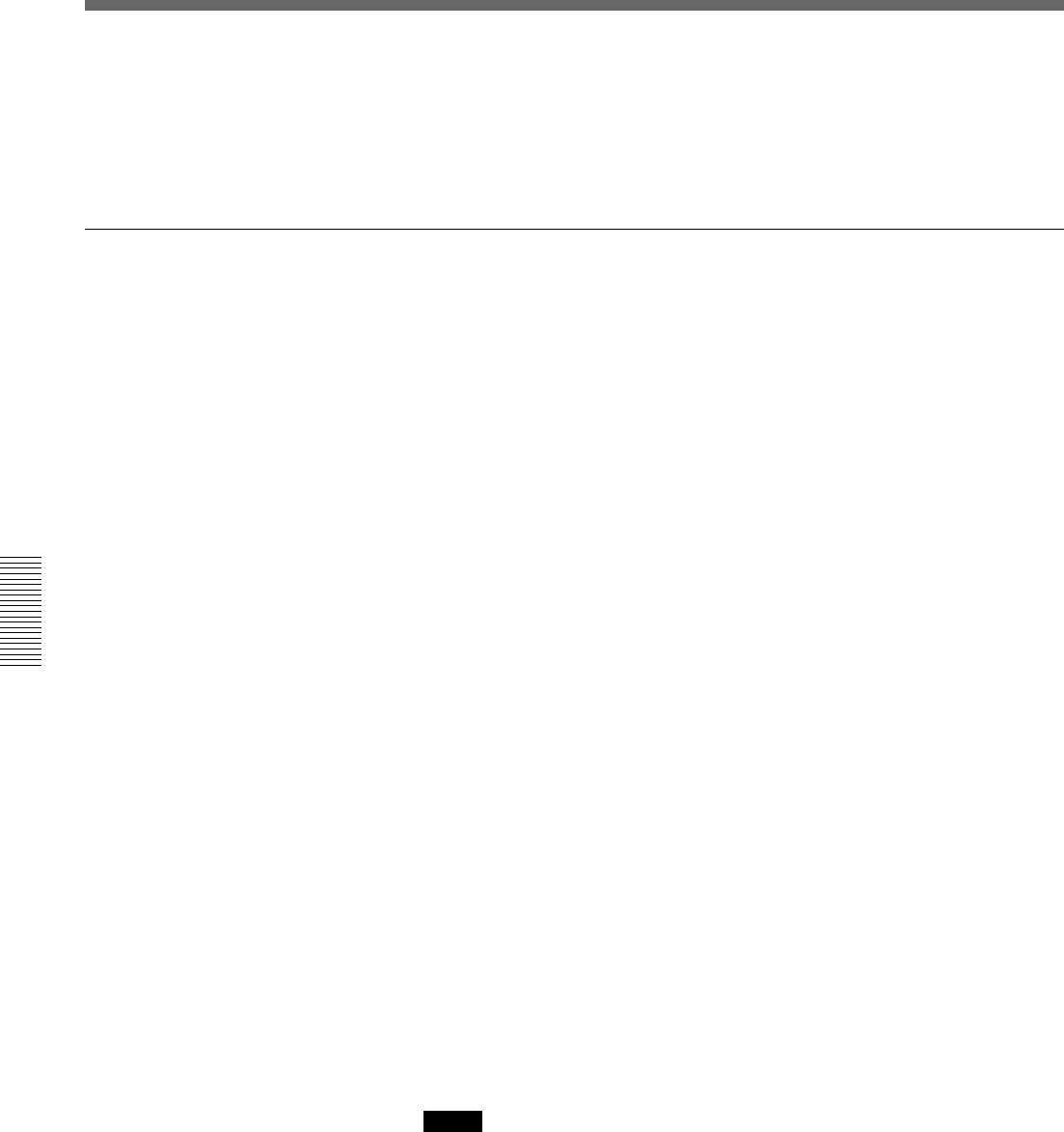
Chapter 4 Advanced Operations
4-16 Chapter 4 Advanced Operations
User Program Effects
7 When you have deleted all the desired key frames, press the EDIT
button.
The button goes off, and the user program effect is resaved without the
deleted key frames.
Temporarily saving key frame data (temporary assignment function)
While editing user program effects, you can temporarily assign key frame
data to keypad numeric buttons. This makes it easy to recall the data for
use in changing or adding key frames. You can save 10 sets of data each
for linear and nonlinear effects, for a total of 20 key frames.
To save key frame data
Use the following procedure.
1 Press the EDIT button to switch to user program edit mode.
2 Adjust the parameters in the menu, to create the key frame.
3 Display page 3/3 of the menu.
4 Hold down the F1(CpTo+) button, and press a numeric button in the
pattern/numeric keypad.
The indication for the selected number in the menu changes from “–”
to “*”, and this saves the key frame temporarily.
To recall a key frame
Use the following procedure.
1 Press the EDIT button to switch to user program edit mode.
2 Display page 3/3 of the menu.
3 Hold down the F2(CpFrm+) button, and press a numeric button in the
pattern/numeric keypad.
This recalls the temporarily saved key frame.
Notes
• You cannot use a linear key frame in a nonlinear effect, nor a nonlinear
key frame in a linear effect.
• The key frames temporarily saved in numeric buttons are lost when the
DFS-700/700P is powered off.


















