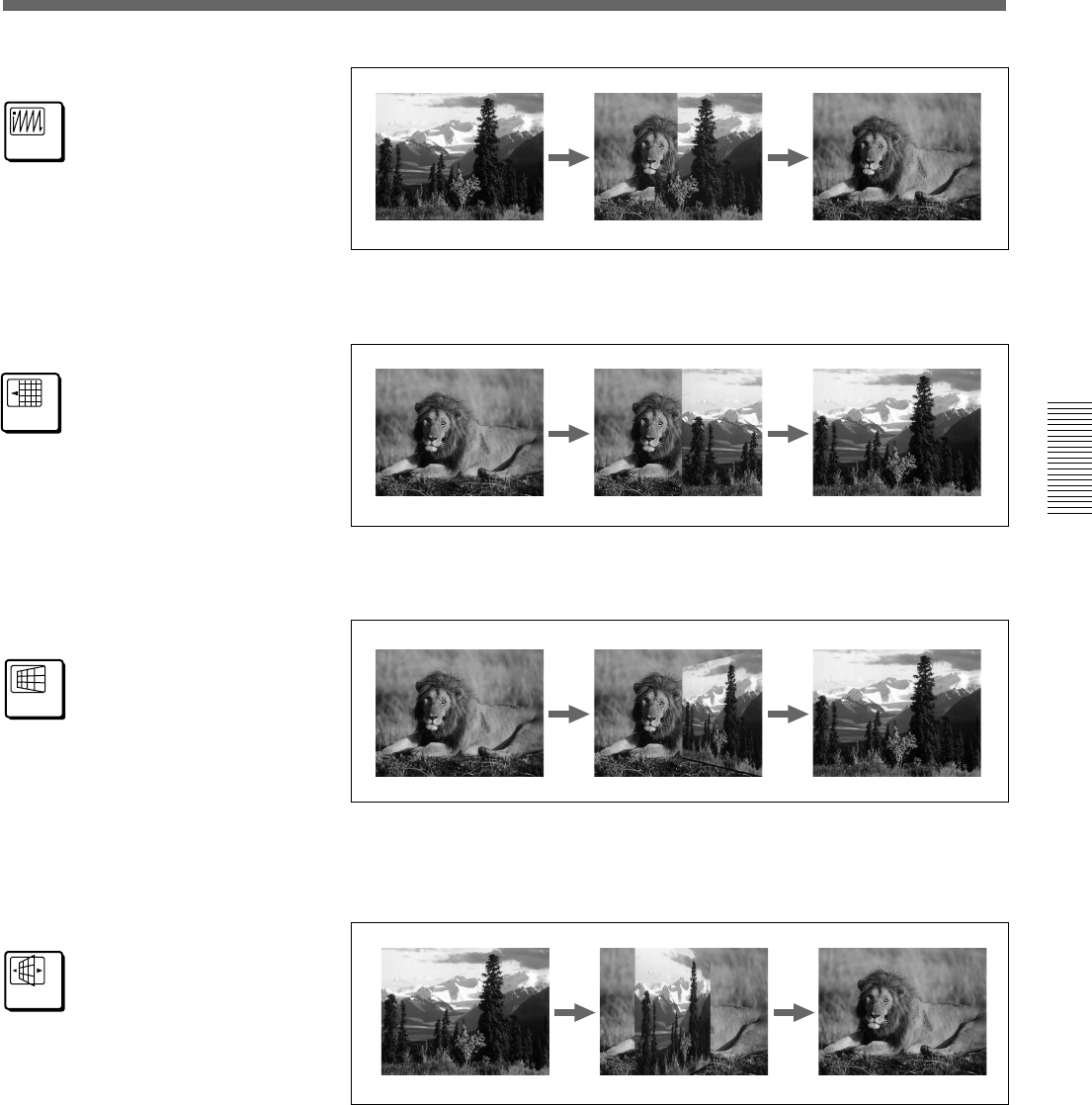
Chapter 3 Basic Operation
Chapter 3 Basic Operation 3-19
The foreground image appears in the upper left corner, and fills the screen
in a series of vertical strips.
The foreground image appears from the right, and slides over the
background image to the left.
The foreground image appears as a door rotating toward the viewer to
close, and covers the background. When the door is completely closed, the
foreground fills the screen.
The image rotates about a vertical axis as though a panel with the
background on one side. When the panel reaches 90 degrees to the plane of
the screen, the foreground image appears on the other side, and completely
fills the screen when the transition ends.
4
Pattern number: 700
Effect type: matrix wipe
Motion type: transition
5
Pattern number: 1300
Effect type: slide
Motion type: transition
6
Pattern number: 1700
Effect type: 3D rotation
Motion type: transition
1
Pattern number: 1902
Effect type: flip
Motion type: transition


















