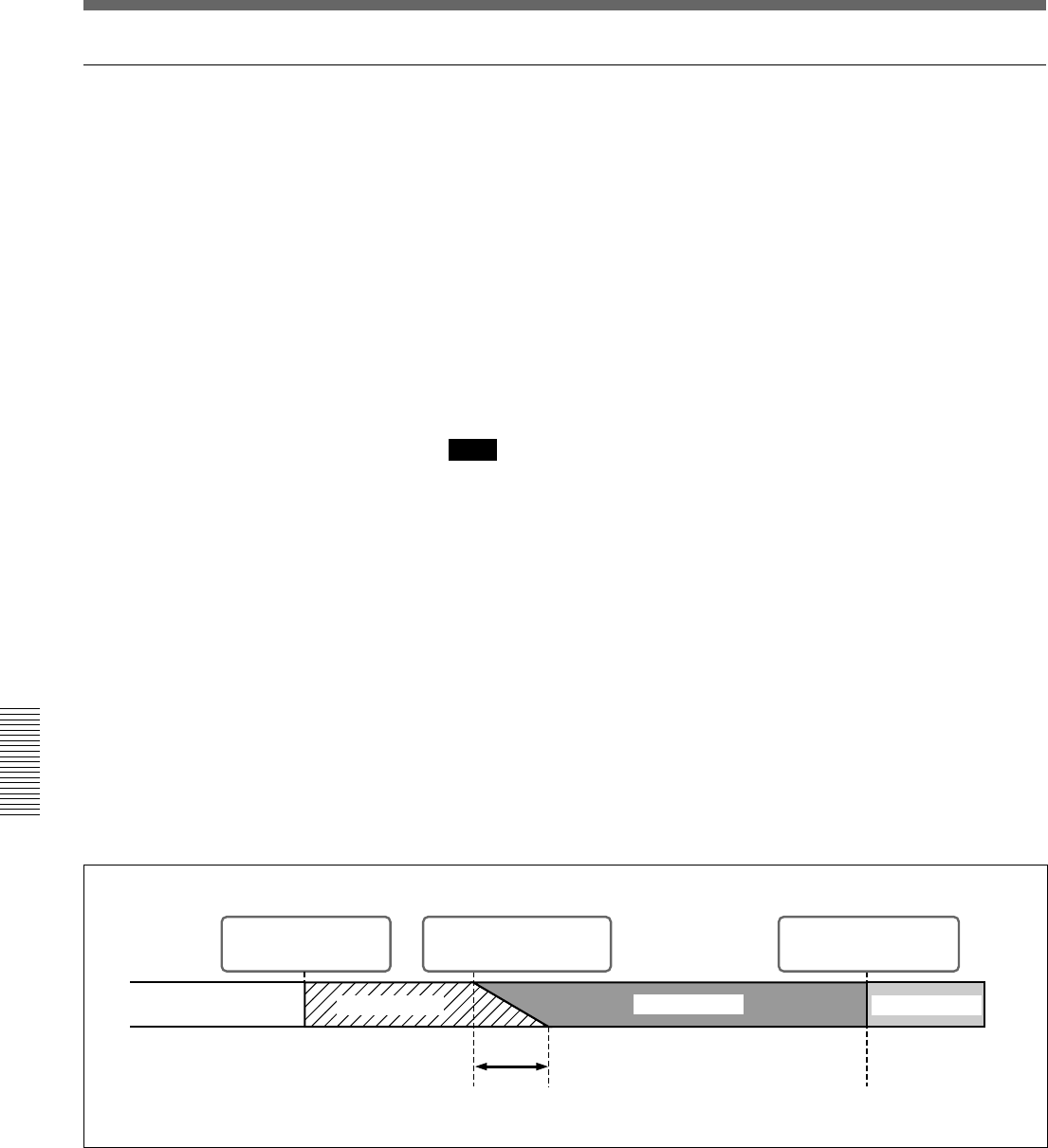
Chapter 5 Control From Editing
Control Units
5-4 Chapter 5 Control From Editing Control Units
Procedure
To perform A/B roll editing by controlling the DFS-700/700P from the
PVE-500, use the following procedure.
Read this in conjunction with the PVE-500 Operating Instructions.
1 On the PVE-500, press the A/B button, turning it on.
2 On the PVE-500, select the FROM source and TO source.
The FROM source corresponds to the background on the DFS-700/
700P, and the TO source corresponds to the foreground.
3 Set the IN and OUT points for the FROM source, the TO source, and
the recorder, in any order.
Note
Because the DFS-700/700P has a built-in frame synchronizer, output
of player VCR edit points set on the PVE-500 is delayed by 1 frame,
so that recording begins with the previous frame. However, recorder
edit points are not delayed.
4 On the PVE-500, press the TRANS button, turning it on, and set the
transition duration.
5 On the DFS-700/700P, select the effect and make other settings as
required.
Note that the transition duration set on the PVE-500 takes priority.
6 Conduct a preview as required and execute the edit.
The edit is recorded as shown below.
Recorder and FROM
source IN points
FROM source OUT point
TO source IN point
Recorder and TO
source OUT points
Recorder video Player A video Player B video
Recorder video
Transition duration
Control From the PVE-500


















