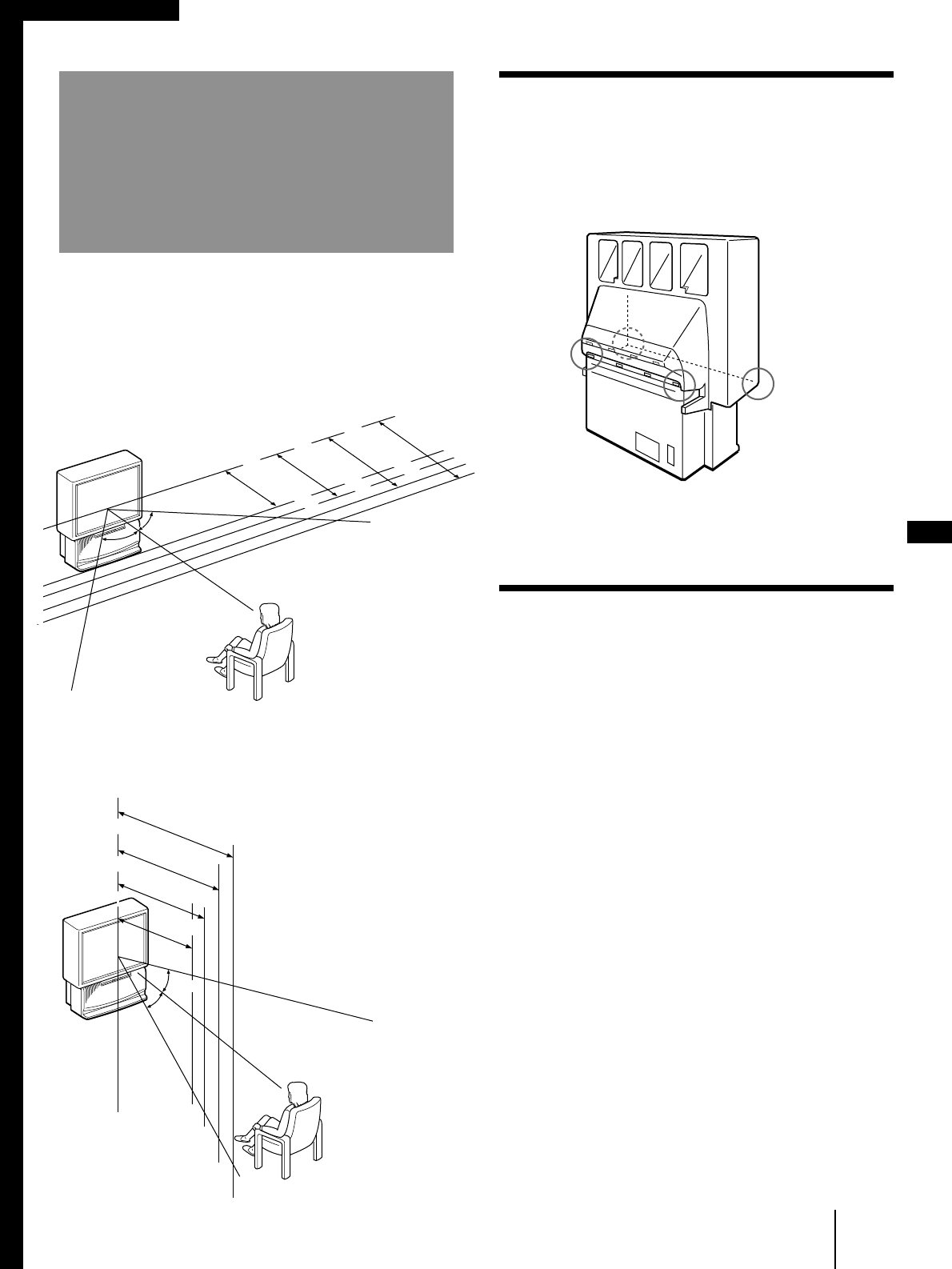
Getting Started
5
-EN
EN
27.5°
m
in. 2.1m
(approx. 7 ft.)
53"
m
in. 1.8m
(approx. 6 ft.)
46", 48"
27.5°
min. 1.5m (5 ft.)
41"
m
in. 1.5m
(5 ft.)
41"
m
in. 2.4m
(approx. 8 ft.)
61"
75°
75°
75°
min. 2.1m (approx. 7 ft.)
53"
min. 1.8m (approx. 6 ft.)
46", 48"
min. 1.5m (approx. 5 ft.)
41"
min. 2.4m (approx. 8 ft.)
61"
Carrying your projection TV
p KP-41T35/46C36/48S35/53S35 only
Be sure to grasp the areas indicated when carrying the
projection TV, and to use more than two people.
p KP-61S35 only
Carry your projection TV by the casters.
Preparing for your projection TV
Before you use your projection TV, adjust convergence.
For the procedure, see “Step 4: Setting up the projection
TV automatically (AUTO SET UP)” on page 14.
Getting Started
Step 1: Installing
the projection TV
For the best picture quality, install the projection TV
within the areas shown below.
Optimum viewing area (Horizontal)
Optimum viewing area (Vertical)
(Rear of projection TV)


















