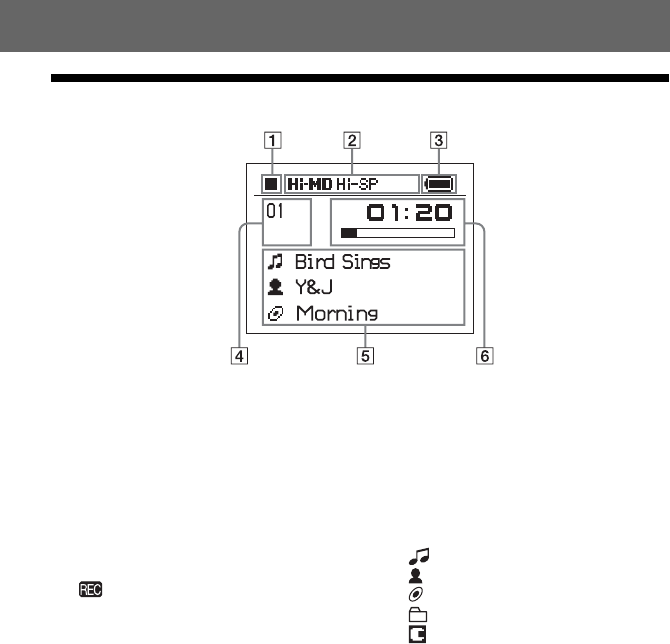
15
The display window of the recorder
A Operating condition indication display
area
Displays the indications of each
operating condition.
x: stop
N: play
X: pause
m: fast rewind
M: fast forward
., >: AMS
: record/record pause
B Selected operating condition display
area
Displays the operating mode, play
mode, or selected menu item, etc.
C Battery indication
Shows the approximate remaining
battery power. If the batteries are
weak, the indication becomes empty
and starts flashing.
D Track number and group number
display area
Displays the track number or group
number.
E Text information display area
Displays titles, menu items, error
messages, etc. Titles are preceded by
the following icons.
: track name
: artist name*
: album name*
: group name
: disc name
* Appears only for discs used in Hi-MD mode.
F Time display area
Displays the elapsed time, remaining
time of the track or disc, etc.


















